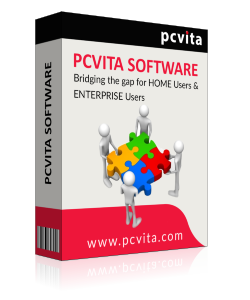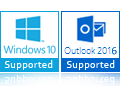OST to Entourage Converter
- Import data from Outlook OST file to Entourage account
- Migrate all mailbox items like Emails, Calendars, Tasks
- Scan all healthy, corrupted and inaccessible OST files
- Option to preview OST files before conversion process
- No file size limitation during OST to Entourage migration
- No requirement to have Exchange Server environment
- Both ANSI and Unicode OST files supported to migrate
- Compatible with MS Outlook 2016 & all below editions