The following discussion investigates necessity to migrate OST file into MS Office 365 cloud and how to do it in simplest way? Read More
Microsoft Office 365 provides an off-premise collaboration platform for Exchange and MS Outlook professionals. While working with the on-premise Exchange server, .ost files are created with Outlook in Cached Exchange Mode. But when users start working with the online Exchange Server, they urgently require migrating offline OST files into Microsoft Office 365 cloud. Here a simple procedure is explained for universal set of users to accomplish rapid data migration successfully.
MS Office 365 cloud platform enables users to upload PST files in it. This means that users will be able to move local machine data in Microsoft cloud storage. One can take help of the tool that is completely independent approach to the problem. The application provides following advantages to its customers:
Free Live Demo: PCVITA Import OST to Office 365 Cloud - Fully Secured Download Version
Expert Rating For This software To Import OST File to Office 365
There are several circumstances due to which users look for solutions to migrate from on-premise environment to off-premises cloud services. Similarly in today’s scenario, professionals face one or the another situation that forces them to import OST to Office 365. Few reasons upon the same are mentioned below:
Company administration decides to deploy online Exchange
Enhance the collaboration and reduce management efforts
Removes maintenance cost of local server machine and hardware
Equips a flexible and cost-effective alternative for business growth
Know More About the Software to Import OST to Office 365
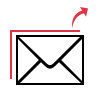
The software provides the user to add OST file in Office 365. with the following option user can easily import offline OST items including emails with attachments, Calendars, Contacts, etc. to O365. The tool also provides the option to export selective emails to the cloud environment.

After completion of the following scanning process, the software facilitates an instant preview option to view OST file items. With this, users can view the data in two different modes i.e Horizontal & Vertical view based on their requirement.
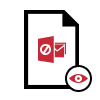
Migrate OST With or Without Outlook
The utility let users to extract the data from offline OST file. This migration can be done with or without Outlook installation in the user machine. One can perform the complete conversion process without Outlook also by using this software.

Retain Folder Hierarchy
The following feature within the tool provides user an option to maintain the folder hierarchy of the files in the same way as it was originally before the process. User can select to either maintain the folder structure or can choose this option before taking backup.
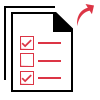
Export Items Selectively
Users can export selective items using OST to Office 365 converter. To perform the task one just need to check items that are needed to be exported. The utility move the files to Office 365 without any loss of data. With this software user can select the categories within the Advanced Settings which will allow you to choose various other categories like Mails, calendars, tasks, journals etc to Office 365.

Generate Export Report
As the conversion process gets completed, the OST to Office 365 software generates a complete export report. The following report contains all details including count of exported mailboxes & their destination path. Users can save the exported generation report in CSV file format for future refrence.
Trial Limitations
Limitations
Free Demo version of tool to import OST to Office 365 permits to export 25 items from each folder.
System Specifications
Hard Disk Space
100 MB of free hard disk space
RAM
500 MB of RAM (2 GB is recommended)
Processor
1GHz processor (2.4 GHz is recommended)
Pre-Requisites
Supported Editions
FAQs
![]()
![]()
![]()
![]()
![]()
![]()
![]()
![]()
![]()
![]()
![]()
![]()
![]()
![]()
![]()
Electronic Delivery
![]()
![]()
![]()
![]()
![]()
![]()
Complete Overview of Software to Import OST to Office 365
| Features | DEMO Version | FULL Version |
|---|---|---|
| Add One or OST Files in Bulk | ||
| Select Files Using Selected/All Drive | ||
| Two Scanning Modes: Quick & Advance | ||
| View Emails with Attachments | ||
| Remove Encryption: SMIME & OpenPGP | ||
| Restore Deleted Emails | ||
| Apply Date Filtering Option | ||
| Supports Windows 10, 8, 7 & Other Versions | ||
| Import OST to Office 365 Format | 25 Items/Folder | |
| Cost | FREE | $49 |
Frequently Asked Questions
Follow these 6 steps to import OST to Office 365:
What Customers Are Saying