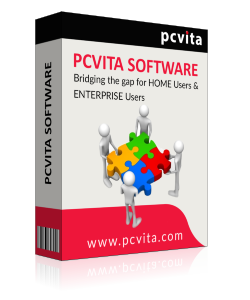PCVITA Windows Migration Tool
- Migrate Windows 7, 8, 8.1, 10 PC settings & user profile to Windows 10
- Feature to transfer all the Desktop, Taskbar, and Quick launch settings
- Move all operating system users’ profiles & their default folder data
- Provides an option to migrate all the Control Panel & Registry settings
- Transfer all the Browser, Mail clients, MS Office etc. application settings
- Export Network & Shared Printer settings from Windows to Windows 10
- Allow to Map Network Drives settings and create a log for each action