This software is the prime choice of many Lotus Notes administrators as it has successfully migrated more than 400 Million Emails, 14 Million Contacts and 10 Million Calendars from NSF files to Googe Apps / G Suite / Google Workspace.
Free Live Demo: PCVITA Lotus Notes to Google Apps Migrator - Fully Secured Download Version

Lotus Notes to Google Workspace Migration Tool helps users in migrating complete Lotus Notes data to the destined G Suite account. This means that if a user is having NSF files containing emails, contacts and calendars, then he/she can easily export all the data using this tool. Moreover, the software makes sure that data intergrity is maintained throughout the process.
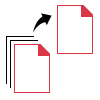
This advanced utility is the best choice for large enterprises who are looking to export their HCL Notes data in bulk. There is an option of Concurrent Migration that helps IT administrators to carry out migration task in batches. This feature will make the entire job quick and efficient as administrators would be able to process upto 5 user's data per account.
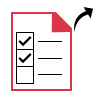
Multiple Re-Run Migration Options
This Lotus Notes to Google Apps migrator provides multiple Re-Run Migration options. It supports delta migration, retry failed items, and re-run full migration. Based on the requirement, users can avail the desired options to re-perform the migration process in an assiduous manner.

Date Filter for Selective Migration
HCL Notes to G Suite Migration Tool offers an option to apply date filters on the Lotus Notes mailbox data. Using this option, users can transfer only the selected data received in the specified date range. The filters can be applied by providing the “To” and “From” date range.

Dual User Mapping Option
The software offers two user mapping options to map the Lotus Notes mailboxes with the desired G Suite account. It is induced with “Fetch Users” option, which will automatically fetch source mailboxes and the destined G suite user account will be left blank for manual mapping. Whereas, “Import Users” option allows users to import a CSV file consisting of mapped source and destination user accounts.

Provides Multiple View Modes
The software to migrate NSF to Google Apps provides advanced view options, which are List View and Tile View. The list view enables to showcase the live status of migrated mailboxes in list view. whereas, in Tile view, a separate tile is created, which includes user accounts migration details & live status of the transferred data.
Dashboard Interface
The Lotus Notes to Google Workspace / G Suite Migration Software provides an in-built dashboard interface that helps users to keep a track of the migration process. The dashboard displays the real-time export process with count of Emails, Calendars and Contacts.

Get NSF to G Suite Export Report
This migration software provides the export details in two-different reports i.e., Summary Report & Detailed Report. In summary report, it will provide a single report for all the mailboxes migrated from Lotus Notes to G Suite. On the other hand, the Detailed report provides a ZIP file consisting of individual reports for each account.
Trial Limitations
Limitations
Trial version of Lotus Notes to Google Apps Migration software permits free migration of 2 user accounts only.
System Specifications
Hard Disk Space
500 MB for installation & it requires 5 GB of free space to store data
RAM
8 GB is recommended
Processor
Minimum 2.2GHz Processor is required
Application Pre-Requisites
Lotus Notes 9.0 or above version must be installed & configured properly.
Microsoft .NET Framework 4.8 is required.
Supported Editions
Microsoft Windows – Windows Server 2012, 2016, Windows 10 (64-bit).
Lotus Notes 9.0 or above versions.
FAQs
![]()
![]()
![]()
![]()
![]()
![]()
![]()
![]()
![]()
![]()
![]()
![]()
![]()
![]()
![]()
Electronic Delivery
![]()
![]()
![]()
![]()
![]()
![]()
Complete Overview of Software for Migrating NSF Files to G Suite / Google Workspace
| Features | DEMO Version | FULL Version |
|---|---|---|
| Add NSF File | ||
| NSF Batch Migration | ||
| Specific User Mailbox Migration | ||
| Apply Date Filters on Emails, Contacts, & Calendars | ||
| Re-Run Migration Options | ||
| Priority-based Migration | ||
| Compatible with Windows 10 & Other Versions | ||
| Transfer Lotus Notes to G Suite / Google Workspace | 2 User Accounts | |
| Cost | FREE | $25 |
Frequently Asked Questions
Follow 5 simple steps to perform migration quickly:
What Customers Are Saying