Microsoft does not provide an option to directly export Outlook contacts to WAB files and so this becomes a challenging task for users. Outlook PST to WAB Converter is specially designed to transfer multiple Outlook contacts to Windows 7 quickly and seamlessly. The software is secured with business standard security, privacy, and compliance.
Read MoreWith the help of this amazing Outlook PST contacts to WAB Migrator software you can now easily export Outlook contacts files to Windows Address Book in Outlook Express. WAB stands for windows address book. Outlook to WAB tool is an idealistic solution to import contacts to Windows 10 contacts from WAB file format. This program provides the perfect solution to the question of how to convert Outlook to WAB. Outlook PST to Windows Address Book software simply save all Outlook address book to WAB file including all the other important details like first name, last name, address, email id, city etc.
Free Live Demo: PCVITA Outlook PST to WAB Converter - Fully Secured Download Version
Expert Rating for Software to Save Outlook to WAB
While transferring multiple Outlook contacts to Windows Address Book, the software saves all the attributes and fields that are integrated with a specific contact, such as:
Main Features of Software to Convert PST to Windows Address Book
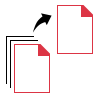
The PST to Windows Contacts Migrator Tool is a perfect solution to export complete Outlook address book from PST to WAB format in bulk. It has the capability to copy Outlook contacts to Windows contacts even without resulting any kind of data loss. Also, the software keeps all the metadata of contacts.
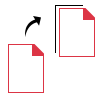
Microsoft Outlook users might need to access their PST contacts from multiple programs or by Outlook Express. In such case, it becomes essential to export Outlook contacts to Windows Address Book. With the help of PST to WAB Converter Tool, this can be done easily. After conversion, users can keep a single list of contacts in Microsoft Windows and share it with multiple programs.
PST to Windows Contacts Migrator allows users to transfer multiple Outlook contacts to Windows Address Book in a single attempt. The software provides three different options to add PST file:
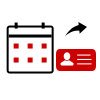
PST to WAB Converter Tool allows users to only selected contacts or selected folders. In order to migrate only selected contacts, users just need to check the particular contacts and hit a right-click on it to migrate it. However, if users want to transfer selective folder then, they have to check/ uncheck the folders they need to migrate and then, save the contacts of a selected folder.
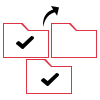
The software is designed on highly programmed algorithms so it has the capability to copy Outlook contacts to Windows contacts even from a corrupted PST file. Also, users can export the contacts from a password-protected and orphaned Outlook PST. In order to execute such migrations, Microsoft Outlook installation and configuration is necessary.
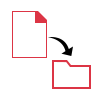
Once after selecting WAB file format as the import option, users can save their contacts in any desired location of the computer. In addition, if users want then they can create a new folder directly from the software pane and export Outlook contacts to WAB file format. This is a handy feature offered by the tool as users can select the desired destination location for their ease.

After scanning the PST file, it generates an instant preview of contacts and each contact can be previewed with its details. Enabling its Auto Sort feature rearranges the contact list by fields like full name, company name, contact numbers (Business/ Home/ Mobile phone), categories etc. All such fields retain the same during and even after the conversion process.

The Outlook to Windows Address Book provides its users an easy to use interface. The software is feature rich and makes the experience for a naive user easier. This conversion tool is compatible with Windows 10, 8.1, 8, 7 and below versions. After the PST files have been converted to WAB, a report is generated by the tool to track the success and failure count of the process.
Trial Limitations
Limitations
The demo version of Outlook PST to WAB converter software exports and saves 15 contacts from PST to WAB format.
System Specifications
Hard Disk Space
100 MB of free hard disk space
RAM
2GB is recommended
Processor
Intel® Core™ 2 Duo CPU E4600 @ 2.40GHz
Application Pre-Requisites
Microsoft .NET Framework 4.5 or above must be installed
If you are using Windows 10 / 8.1 / 8 / 7 or Vista, then launch the tool as "Run as Administrator".
Outlook Express must be downloaded in the user machine when converting from PST to WAB.
Supported Editions
Microsoft Windows – Vista / Win 7 / 8 / 8.1 / 10 (32-Bit & 64-Bit) & Windows Server 2003 / 2008 / 2012
Microsoft Outlook – 2000, 2003, 2007, 2010, 2013, 2016, 2019 (32-Bit & 64-Bit)
FAQs
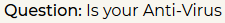
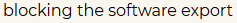

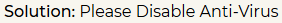
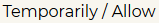
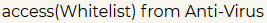
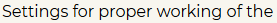

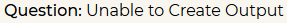
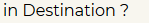
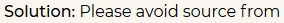
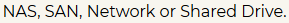
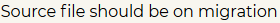
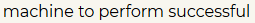

Electronic Delivery
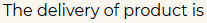
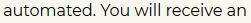
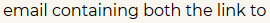
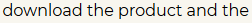
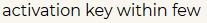
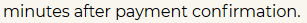
Complete Overview of Software to Export Outlook Contacts to WAB File
| Features | DEMO Version | FULL Version |
|---|---|---|
| Add Outlook PST File or Folder | ||
| Automatically Detect PST File | ||
| Preview Contacts with Attributes | ||
| Windows 10 & Below Versions Supported | ||
| Sort PST Contacts | ||
| Merge Multiple Contacts in Single Contact File | Available in Full Version | |
| Export Outlook PST into WAB | 15 Contacts / File | |
| Cost | FREE | $29 |
Frequently Asked Questions
Follow the operating instructions given below to execute PST to WAB conversion:
After transferring multiple Outlook contacts to Windows Address Book, you can access the resultant contacts in the supported file applications.
What Customers Are Saying