The tool offering facility to perform bulk import vCard contacts to Outlook process. Software keeps all fields and attachments of contacts accurate during the process to import vCard contacts to Outlook. Apart from this, it provides support for all MS Outlook editions and runs smoothly on all Windows versions. Also users can take a free trial of vCard to Outlook importer software for checking the performance of it.
Free Live Demo: PCVITA vCard Importer - Fully Secured Download Version
Expert Rating for Software to Import vCard Contacts to Outlook Contacts
Main Features of Software to save Multiple vCard Contacts to Outlook Contacts
The VCF importer software import vCard contacts to Outlook in simple steps. It enables users to move several contact information archived in one vCard folder to Outlook. Without missing a single attribute, files conversion will take place.
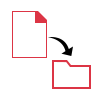
The option is used when user want to move contact of VCF files in an orphaned .pst file. This PST will already be present on machine where software is installed. It will append all the contact information in defined file with zero changes.
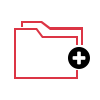
It is possible to create a new Outlook data file, which comprises of vCard contacts details within it. There will be one PST file for all bulk of VCF files imported by this software. The vcard to Outlook importer tool prompts customers to locate the path where they want to save this file.

This vCard Importer Tool is compatible with Windows 11/ 10/ 8.1/ 8/ 7 and its below versions. Supports MS Outlook 2021, 2019, 2016, 2013, 2010, 2007, 2003, 2000. The vCard versions 2.1, 3.0, and 4.0 are supported as well. The software works without corrupting even a single bit of data.
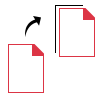
The vCard importer software enables users to explore the vCard address book data in already existing Outlook profile. The targeted Outlook profile should be configured on same machine where this tool is installed for working with it.

VCF importer tool displays a short summary of the procedure to batch import VCF files into Outlook 2016, 2013, 2010, and below versions. The report comprises of target and destination folder path that are instructed in this application.
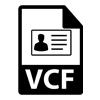
Software gives the view of added VCF files with all fields such as name, Business phone, Home phone, Mobile phone, Fax. Also preview the contact details like name, address, spouse, anniversary, etc, and separate columns for attachments & notes.
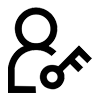
The vCard importer software is capable of running through admin and guest accounts. Users can use guest accounts without admin rights. Therefore, “run as administrator” option is not mandatory in case of running software with a guest account.
Trial Limitations
Limitations
The trial version of vCard Importer software can import 10 vCard contacts to PST Outlook.
System Specifications
Hard Disk Space
100 MB of free hard disk space
RAM
4 GB of RAM
Processor
Intel® CoreTM 2 Duo CPU E4600 @ 2.40GHz
Application Pre-Requisites
Run the vCard importer software as a standard or guest user without admin rights.
Microsoft .NET framework 4.5 or above must be installed.
MS Outlook must be installed and configured properly to import into MS Outlook profile.
To import into Existing MS Outlook (PST File), user should have MS Outlook PST file which is not being used by any other application.
Supported Editions
Microsoft Windows – 7/ 8/ 10 (32 bit or 64 bit), Windows 11 (64 bit) and Windows Server 2008, 2012 R2, 2016, 2019, 2022
Microsoft Outlook – 2000, 2003, 2007, 2010, 2013, 2016, 2019, 2021 (32-Bit & 64-Bit)
vCard Versions - vCard 2.1, 3.0, & 4.0
FAQs
![]()
![]()
![]()
![]()
![]()
![]()
![]()
![]()
![]()
![]()
![]()
![]()
![]()
![]()
![]()
Electronic Delivery
![]()
![]()
![]()
![]()
![]()
![]()
Complete Overview of Software to Bulk Import vCard Contacts to Outlook
| Features | DEMO Version | FULL Version |
|---|---|---|
| Add vCard File / Folder | ||
| Convert vCard Contacts to Outlook PST | ||
| Generate Import Report | ||
| Supports Windows 11, 10 & Other Versions | ||
| Save vCard in Existing PST | ||
| Save in MS Outlook Profile | ||
| Export vCard Contacts to Outlook | First 10 vCard Contacts | |
| Cost | FREE | $29 |
Frequently Asked Questions
Follow 6 steps to import vCard:
You only have to perform following things to do this: