How to Export CSV Contacts to Android Phone?
“I usually save all my contacts on the computer as a CSV file and now, I want to access contacts from my personal Android phone. However, the problem is that the Galaxy S6 mobile phone could not open files in such format. Therefore, I need to export CSV contacts to Android device.”
Many people have this query but, the problem is how to resolve this issue? In order to resolve this issue, we have come up with this article. Now, we are going to disclose some most effective and easy workarounds for the same.
Table of Contents
Reasons to Export CSV Contacts to Android Phone
As we have seen, many users want to know the process of exporting CSV contacts to Android. There are other reasons why users import contacts from their CSV to Android.
- Restore a Backup of your Contacts: Many users save their contact list on a local computer using a CSV file. They use this file because most of the popular applications use this format to store contact information.
- Get Contacts from Email Clients: There are many email clients that use CSV files to store contacts. If the user wants to import these contacts to his Android phone, he must convert them first.
- Compatibility Issue: Android does not support CSV files. Many users are looking for a solution to import CSV contacts on Android.
What is the Manual Way to Import CSV Contacts to Android Without Gmail Account?
The most basic manual method is to fill in all entries yourself.
Open the CSV file on your PC and the Contacts app on your mobile. Type and complete each contact separately.
If you wish to speed up this process, then instead of typing you can copy and paste them one by one. The problem is that the source from which you have to copy is on your computer, while the place where you need to paste is on your mobile device.
So to get around this limitation, you can use Microsoft’s proprietary Swiftkey keyboard app. Using that app, you can sync the clipboard across devices. For those who don’t know, the clipboard is the temporary memory where the recently copied items are placed.
After app installation, we need to tamper with the settings a bit on both of our devices. So look at the instructions below.
- On your Desktop press Window + I
- This opens up the settings menu.
- In the search bar type “clip” and select the Clipboard settings option
- Once you get to the Clipboard settings page toggle the Clipboard history & Sync across devices option
This is all that you have to do on your PC now pull out your Android mobile
- Go to the Play Store, search for Microsoft SwiftKey and install
- Open the app and follow the on-screen instructions.
- Enable SwiftKey and Select SwiftKey
- Tap on try your keyboard
- Click on the Account option on top of your screen and sign in with the same Microsoft account you use on your desktop.
- Tap on the hovering keyboard icon
- Select Clipboard
- Click on the gear icon
- Toggle Sync clipboard history.
Now you are ready to copy-paste items from CSV to your Contacts apps directly.
Bring CSV Contacts From PC to Android
We are closer than ever in our quest for an answer on how to import CSV file into Android contacts just go through the procedure and implement it as it is.
- Open CSV on your desktop
- Copy the first-row item (First Name) from your CSV
- Simultaneously launch the Contacts app on your Android.
- Press the + icon on the bottom right corner.
- Click on the First name to open the clipboard the copied item should be visible.
- Tap on it to paste it on the appropriate spot.
- Repeat for other items and press Save once you are done.
- Do the entire process again for all other contacts that are on your CSV.
The process might sound simple but it’s quite problematic. Not to mention the countless external dependencies that need to work together to make this process viable. Some of the common problems that users have reported when they used this method are.
Best Expert Solution to Convert CSV Contacts File to Mobile Phone
Excel Contacts to VCF Converter Tool is one of the best and most advanced solutions in the contacts conversion process. This solution allows you to easily convert CSV file to smartphone. It has many sophisticated features and features such as allowing users to easily convert multiple her CSV files at once.
Steps by Step Guide to Export CSV Contacts to Android
- Open the software. Click Browse files to add multiple CSV files

- Select the vCard version as required

- Choose change option to provide location path

- After that, click the “Convert” button to complete the conversion process.

Import vCard to Android Phone Compatible vCard Format
With the above steps users will get contacts in VCF format from Excel file. To import VCF files on Android mobile phone, follow these steps –
- Connect the device to the system and configure your phone. Select the contact, which is a VCF file, and select the Send to option to move the address book to your device.
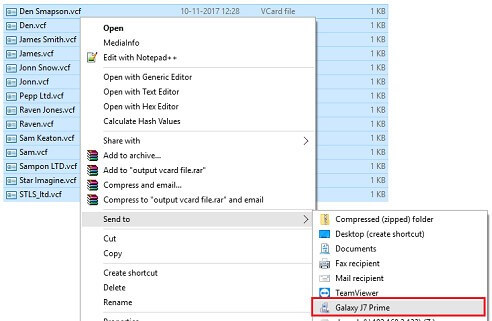
- Now disconnect the USB cable from the system and open the contact section of your mobile phone. Go to Settings and select the Manage Contacts option
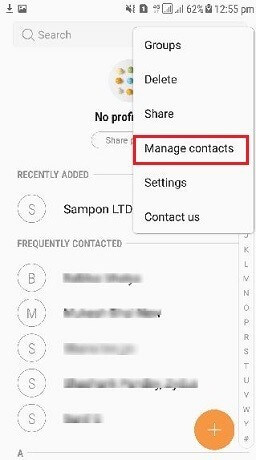
- Select the Import/Export option
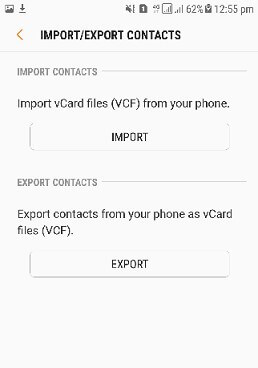
- Click the Import/Export Contacts button
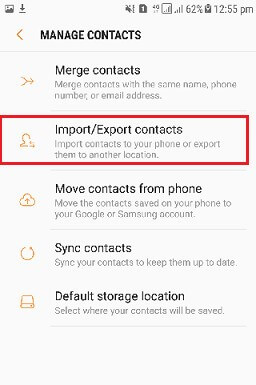
- In the next step, Select Import vCard file from Mobile phone and click the Import button
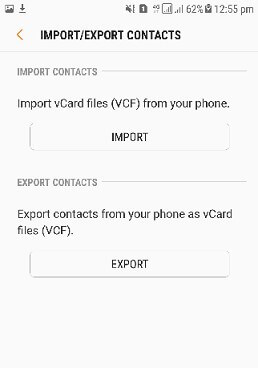
- Choose the location option to import from Excel to Android mobile phone
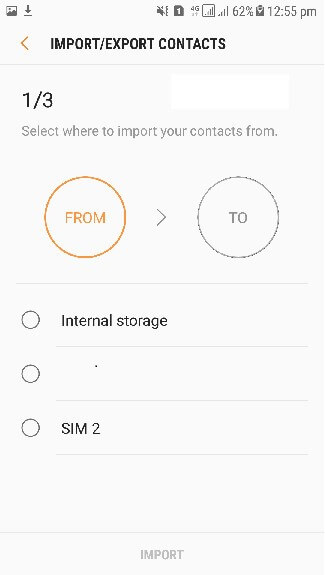
- Select the VCF contact and click Done
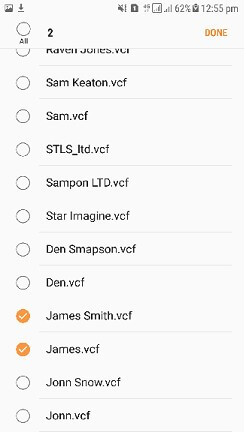
- Select the location where the VCF file needs to be imported. Select Phone Options
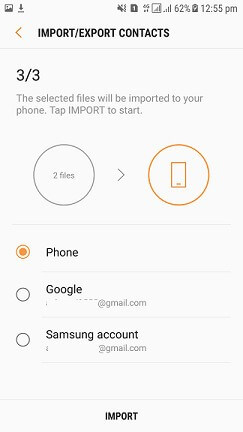
- Now users can view the imported contacts in your Android device‘s contact list.
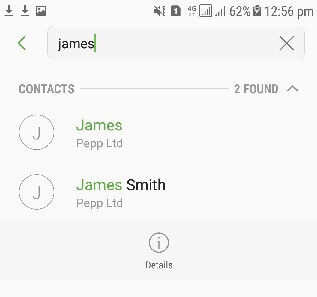
Final Words
The contact information plays a vital role to establish any communication, share information and schedule meetings in real-time. However, many Android users daily search for how to export CSV contacts to Android smartphones. In order, to resolve this issue we have come up with this write-up. The blog covers a few manual and automatic techniques that can help all those users who are searching the solutions for the same.
Frequently Asked Questions
Q 1. Why can’t I directly import CSV contacts to Android without Gmail?
The problem is that unlike the Gmail/Desktops browser-based contacts app, the Android version still does not allow the direct import of CSV files. Even when you can view the CSV data the mobile contacts app can’t process it to accurately fill your contact list.
Q 2. Are there any limits on the size/configuration of the CSV that I put into the utility?
No, the tool offers no restriction on the type or size of your source CSV. Moreover, with the help of its custom mapping screen, you can assign each column to its appropriate vCard title. This helps you to bypass the header renaming issue.

