Free Live Demo: PCVITA File System to G Drive - Fully Secured Download Version
Comprehensive Tool to Migrate Data from PC to Google Drive
Competitive Tool to Transfer Files from Desktop to Google Drive

The File System to G Drive Migration Tool permits users to transfer files or folders containing files of any type without any hassles. There is an option to choose the data from the software panel and there is only a need to login via admin account to access the data.
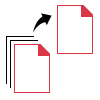
Option to Export All Types of Files
While transferring files from desktop to Google Drive, the tool offers the option to move any type of file from the desktop. Meaning, the files such as PDF, images, Excel sheets, docs, .ppt, drawings, etc. It is capable of saving the data to G Drive only in one shot.
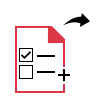
Delta Migration for New Data
There is another amazing feature offered by the File System to G Drive Migrator that facilitates with Delta Migration option which is the Incremental Migration. If there are any new files to be migrated, using this feature it is possible to export only the new or modified data in the next procedure.
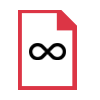
No Restrictions on File-Size
This tool is designed with algorithms that allow users to export any size of data from the desktop. Other than this, it is also possible to transfer files from PC to Google Drive in a trouble-free manner and any number of times a user wants. There are no file-size limitations imposed by the software on the migration process.
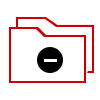
Include or Exclude File Type
The mechanisms of the software for File System to G Drive Migration consist of an option to include or exclude certain file types. Users can choose if they want to Include or Exclude file type by mentioning the desired extension separated by commas like .pdf, .docs, etc.

Migrate Specific Data Via Filters
With the help of this tool, it is easy to export certain data files from the PC as per user’s convenience. The Date-Based Filter has the capability to set the dates from and to for Create or Modified fields for transferring files from desktop to Google Drive selectively.

Provides Include File Size Option
For migrating files according to the size of the files to customize the procedure via File System to Google Drive Migration Tool which is the Include File Size option. Users can specify the file size in the required field and move the files as per user’s needs. Choose the dates Greater or Equal, Less or Equal, or Size Range on choice.
Generate Entire Export Report
The software has the ability to create an export report of the entire procedure which shows all the details of the export process. The generated file consists of details including success count, source file path, fail count. There is also an option to save the data file in CSV format.
Software Download
Size : 9.15 MB
Version : 4.0.1
MD5 : 6d355bfafa4ed1320c822c1b3ec71978
Trial Limitations
Limitations
The free demo version of software to migrate desktop files to G Drive will allow users to transfer 5 GB of data.
System Specifications
Hard Disk Space
100 MB of free hard disk space
RAM
4 GB of RAM is recommended
Processor
Intel® Pentium 1 GHz processor (x86,x64) or equivalent
Application Pre-Requisites
Supported Editions
Microsoft Windows – Windows Server 2012, Windows 7, 8, 10 (32-bit & 64-bit).
FAQs
![]()
![]()
![]()
![]()
![]()
![]()
![]()
![]()
![]()
![]()
![]()
![]()
![]()
![]()
![]()
Electronic Delivery
![]()
![]()
![]()
![]()
![]()
![]()
Complete Overview of Software to Migrate Files from PC to Google Drive
| Features | DEMO Version | FULL Version |
|---|---|---|
| Transfer All File Types | ||
| Date Filter Option | ||
| Migration Report | ||
| Incremental Migration | ||
| Supports Windows 10 & Other Versions | ||
| Include/Exclude Filter Option | ||
| Unlimited Migration of Data | 5 GB Data / Domain | |
| Cost | FREE | $ 0.25 per GB |
Frequently Asked Questions
The following are 6 simple steps:
What Customers Are Saying