Free Live Demo: PCVITA Hard Disk Recovery Software - Fully Secured Download Version
Expert Rating for Software To Recover Files From Hard Drive
Any corruption in GPT, MBR or MFT partition results in failure of hard-drive. Moreover, these file systems represent the most crucial information about a single file that is saved in FAT or NTFS file systems. In such cases, Windows file recovery software can be used to recover missing files from GPT, MBR, MFT hard drive partitions.
Main Features of Software to Restore Data From Hard Disk
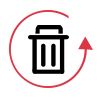
The hard disk recovery tool is programmed to recover all the deleted photos, videos, audio, documents and other multimedia files from the internal as well as external hard drive. The software performs rapid recovery of all the data items by keeping the original formatting and information intact.

The hard drive restore software is designed to work on Windows platform and support recovery from FAT, ExFAT, and NTFS formatted hard drive. Moreover, the tool provides support to FAT 16, FAT 32, v1.0 (Windows NT 3.1), v1.1 (NT 3.5), v1.2 (Windows NT 3.51), v3.0 (Windows 2000), and v3.1 (Windows XP).

The software is capable to retrieve data after formatting hard disk and provides an option to recover precious data even in the formatted or reformatted hard drives case. One can only need to click on Formatted Scan option from the software interface. After that, tool shows all the restored data from formatted hard drive on the panel.

The hard drive file recovery software can scan the selected storage device and list all permanently deleted data in red color. Moreover, it is capable to recover normal deleted files too. However, the recovered shift-deleted data stored in a single folder and then, show in preview area.
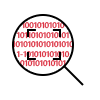
The powerful Scan feature of software instantly go through the drive and show all the recoverable data files. It shows the following properties of files like: file name, size, etc. Moreover, HDD recovery software auto-detects and list the drives available on the system along with its details like model number, and more.

The user can search any specific data within the extracted files or folders using this hard disk restore software. With the help of date filters, users can sort the data and find a relevant one. The users can manage the files or folders in increasing or decreasing order by using attributes like name, file creation date, modified date, or size.

The windows data recovery software allows users to recover selected items from the listed data. One needs to select the desired file checkbox. After that, tool will save the data files without changing the folder structure. So, users will receive an original file after the completing hard drive recovery process.

The software to recover files from hard drive supports multiple file formats like document (.doc, .xls, .ppt, etc.), Video (.avi, .mov, .mp4, etc.), Audio (.aif, .m4a, etc.), Email (.pst, .dbx, etc.), Images (.png, .bmp, .gif), Other formats (.epub, .html, .ics, .cdr, etc.)

Hard disk data recovery software can restore lost data files from internal and external storage devices like hard-drive, USB sticks, SATA, IDE, SCSI and SD cards. The utility can recover all deleted or missing files from removable drives when connected to the Windows system.
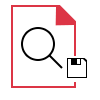
The hard drive data recovery software allows the users to store recovered files or folder at any location in the system. Also, users can choose an already existing folder or create a new folder from the software panel itself. After creating a folder, users can save the recovered files in it.

In a situation where the PC shows file system status as RAW or the drive is inaccessible and getting message like “Disk not formatted. Do you want to format now?”, it means the hard-disk is corrupted. So, with the help of hard drive restore software, users can easily retrieve data after formatting hard disk drive.

The hard disk recovery tool display all the files and folders right after scanning on the software interface. So, users can easily view the items that they want to recover. Using this software, users can download complete or selective recovered data on a local system in the desired folder.
Trial Limitations
Limitations
Demo version of Hard Drive Data Recovery software will only produce preview of all recovered items. It supports recovery from internal and external hard disk. Files that have been permanently deleted, corrupted and formatted files from computer or laptop hard disk can be easily restored.
System Specifications
Hard Disk Space
100 MB of free hard disk space required
RAM
2 GB is recommended
Processor
Intel® Pentium 1 GHz processor (x86, x64) or equivalent
Pre-Requisites
Supported Editions
FAQs
![]()
![]()
![]()
![]()
![]()
![]()
![]()
![]()
![]()
![]()
![]()
![]()
![]()
![]()
![]()
Electronic Delivery
![]()
![]()
![]()
![]()
![]()
![]()
Complete Overview of Hard Disk Recovery Software
| Features | DEMO Version | FULL Version |
|---|---|---|
| Recover Formatted Data from Hard Disk | ||
| Recover Corrupted Data from Hard Disk | ||
| Retrieve Permanently Deleted HDD Data | ||
| Restore Data from NTFS Formatted Hard Disk | ||
| View All Recovered Data Items in Software Panel | ||
| Supports Windows 11, 10 & Other Versions | ||
| Save Selected Recovered Data | Only Preview | |
| Save All Data Items After Recovery | Only Preview | |
| Cost | FREE | $39 |
Frequently Asked Questions
Follow following 5 steps to recover files from hard disk: