Free Live Demo: PCVITA ICS File Converter Software - Fully Secured Download Version
Export ICS Files Safely in a Trouble-Free Manner

The option to add a few files or in bulk is provided by the Mac ICS Conversion tool. There are two modes i.e. Add File(s) option that allows to insert multiple files to the software. And Add Folder(s) option that can help add folders containing multiple files for bulk conversion.
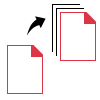
Various Export Options
There are a number of export options that are offered to transfer the files and save them locally in the required file format. These formats included conversion in PST, PDF, MSG, HTML, CSV, iCal, TXT, vCard, etc. Users have an option to choose the desired destination path to save resultant files.
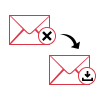
Option to Remove Files
In case of wrongly added files, Mac ICS Conversion software offers an option to draw out these files without having to add the all the files all over again. This is one of the simplest but a very useful feature which can be applied using the Remove or Remove All option.
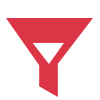
Advanced Features
The software is designed with advanced algorithms that provide the given functionalities:
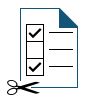
PST Split Option
The Mac ICS Converter tool helps users to convert the ICS files in Outlook supported format i.e. PST. There is another option that allows to break large PST files for eliminating any risks involved with data corruption due to large file size.
Export Progress Report
Post-conversion, the tool offers users the option to export the complete progress report of the conversion procedure. The generated report displays the Selected Path for final results, Calendar Count, Fail Count (if any), and Export Status.
Trial Limitations
Limitations
The trial version of this software will convert 10 calendar entries into 7 export options on Mac OS.
System Specifications
Hard Disk Space
100 MB of free hard disk space
RAM
4 GB of RAM is recommended
Processor
2.4 GHz is recommended
Supported Editions
MAC OS X 10.8 and above versions
MAC OS X 11.0 (Big Sur) and above versions
FAQs
![]()
![]()
![]()
![]()
![]()
![]()
![]()
![]()
Electronic Delivery
![]()
![]()
![]()
![]()
![]()
![]()
Detailed Overview of Tool's Features in Demo and Full Version
| Features | DEMO Version | FULL Version |
|---|---|---|
| Add Complete Folder Containing ICS Files | ||
| Keep Folder Structure Intact | ||
| Use Advance Settings | ||
| Create UNICODE PST File After Conversion | ||
| Easily Access Resultant Files | ||
| Offers 7 Different Export Options | ||
| Compatible with Mac OS | ||
| Convert ICS Files Securely | 10 Calendar Items | |
| Cost | FREE | $29 |
Commonly Asked Queries