Free Live Demo: PCVITA IncrediMail Converter Tool - Fully Secured Download Version
Export IncrediMail Emails and Contacts
IMM File Conversion Application is an error-free and efficient program to convert IncrediMail files to multiple file formats in a trouble-free manner.
Advanced Features Offered by the Software to Export IMM Files

IncrediMail files converter tool allows users to transfer the entire mailbox items including emails, contacts, calendars, attachments into the file format of their choice. Other than this, the tool allows the user to save the generated output files at the chosen location in an error-free manner.
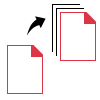
Supports Multiple Formats
IMM Converter Tool is functional with several file types like PST, MBOX, PDF, EML, MSG, vCard, NSF, CSV, etc. in a seamless manner. It is an efficient program with an easy and interactive graphical user interface. This eminent utility doesn’t impose any file size restrictions while performing the exportation.
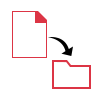
The tool provides the feature to convert single or multiple IMM files in batch mode. For this, the utility provides three options.
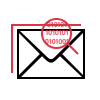
IncrediMail File Converter wizard ensures that the data integrity and mail attributes will be preserved throughout the process. Besides this, the tool ensures that the utility will not alter any of the information, before or after the exportation process.

Various Filtering Options
This amazing tool offers multiple filtering options that can be availed once the export type is selected. Users can select the filters as per their convenience without any data redundancy. The tool guarantees that the tool will not alter the added or processed information.

Multiple Version Support
This advanced tool works efficiently on all the latest and older versions of Windows OS without modifying any added information. The graphical user interface of the tool is self-explanatory and intuitive which makes it simpler for the non-technical users to operate on it.
Trial Limitations
Limitations
The free trial version of the IncrediMail Converter tool allows to export only 25 items per folder.
System Specifications
Hard Disk Space
100 MB space is required
RAM
4 GB is recommended
Processor
Intel® Core™ 2 Duo CPU E4600 @ 2.40GHz
Supported Editions
FAQs
![]()
![]()
![]()
![]()
![]()
![]()
![]()
![]()
Electronic Delivery
![]()
![]()
![]()
![]()
![]()
![]()
| Features | DEMO Version | FULL Version |
|---|---|---|
| Add IncrediMail Files | ||
| Multiple export options | ||
| Filtering Options | ||
| Supports Windows 10 & Previous versions | ||
| 24*7 Tech Support | ||
| Convert IMM files | First 25 Emails | All Items |
| Cost | FREE | $39 |
Frequently Asked Questions