Free Live Demo: PCVITA OST to Apple Mail Converter - Fully Secured Download Version
Expert Rating for Software Convert OST File to Apple Mail Account
Once you load OST file to be converted into Apple Mail, the tool starts scanning the OST file. The quick scan is required because it helps users to reindex the file which is corrupt, or orphan Outlook OST files. However, the entire items are present in the OST file which get scanned and listed in its original format.
Significant Features of Software to Import OST File to Apple Mail
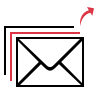
The tool helps you to migrate several emails from all folders of OST files to MBOX format Apple Mail. It is capable to keep all attachments embedded with emails. In addition, it also allows converting emails from all folders of OST file like inbox, outbox, drafts, sent items, etc.

After completion of the scanning process, you can view all emails exists in OST file. Because the tool has an option to create an instant preview of OST emails. This view includes the information of each item like To, From, Subject, Date, contacts name, fax number, contact number etc.
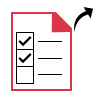
With the help of this OST to Apple Mail Converter tool, you can migrate all the data items of OST file to Apple Mail. But if some data is not necessary for you and you do not want to transfer it into Apple Mail, then the tool give an option to either check or uncheck the required folder.
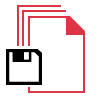
Once you click the Export button to import OST to Apple Mail, then the tool ask you to choose a location on your machine of your choice to save the resultant MBOX file. You can either create a new folder or select an existed folder to save data.

The best part of this Migration tool is that it allows maintaining all folders and metadata even after converting the OST files to Apple Mail account. In addition, users can migrate the emails from Outlook OST file to Apple Mail without any data loss.
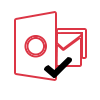
OST to Apple Mail converter tool is compatible with both ANSI and UNICODE OST file. It has an easy to use interface that is convenient for a naive user to understand. The metadata of the files are kept intact when converted from OST file to Apple Mail.
Trial Limitations
Limitations
Demo version of OST to Apple Mail converter tool permits to view inaccessible OST files.
System Specifications
Hard Disk Space
15 MB of free hard disk space
RAM
1 GB of RAM (2 GB Recommended)
Processor
1 GHz processor (2.4 GHz is Recommended)
Application Pre-Requisites
If you are using Windows 10/8.1/8/7 or Vista, then launch the software as "Run as Administrator"
Supported Editions
Microsoft Windows – 2000, 2003, 2008, XP, Vista, or Windows 7/8/8.1/10, 2008/2012 (32-bit & 64-bit).
FAQs
![]()
![]()
![]()
![]()
![]()
![]()
![]()
![]()
![]()
![]()
![]()
![]()
![]()
![]()
![]()
Electronic Delivery
![]()
![]()
![]()
![]()
![]()
![]()
Complete Overview of Software to Convert OST Files to Apple Mail MBOX Format
| Features | DEMO Version | FULL Version |
|---|---|---|
| Allows Adding OST File | ||
| Scan OST Files | ||
| Preview Items with Properties | ||
| Retrieve OST File Items | ||
| Windows 8 & Previous Versions Supported | ||
| Save Folders as MBOX Format | ||
| Allows Saving File in New Folder | ||
| Cost | FREE | $49 |
Frequently Asked Questions
Yes, you can easily import your Outlook OST files to Apple Mail account by following these steps:
What Customers Are Saying