Advance software to recover and export PST file to PDF without Outlook that can be accessed on all platforms. This best PST to PDF Converter is a standalone software that has the capability to convert Outlook 2021, 2019, 2016, 2013, 2007, etc. Export PST files to PDF with attachments even without resulting any kind of data loss.
Free Live Demo: PCVITA Outlook PST to PDF Converter - Fully Secured Download Version
Expert Rating for Software Export PST File to PDF
If the PST file is large and the user just wants to export the data of a specific date range. hen PST file conversion to PDF converter provides date filter option to export the emails of a particular date range from PST file. Users are allowed to save the resultant file at any desirable location also if someone wants then, they can create a new folder via the software panel.
Main Features of Software to Export PST to PDF Files on Windows OS
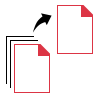
The PST file to PDF converter can create a PDF file for each data item that is available in Outlook PST. Through this, users can export Emails, Contacts, Calendars, Tasks, Notes, Journals and all other data items into PDF format. In addition, the software can "convert Outlook emails to PDF with attachments" and embedded them within the resultant PDF file.
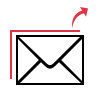
The software comes up with two different options for converting PST File to PDF. These options make the conversion process easier:
Select File: To browse and select PST from the system.
Search File: To search from all drive or selected drive.

PST to PDF Converter software allow users to preview all the data items of PST file such as emails, contacts, calendars, tasks, journals, notes etc. Apart from this, it also enables to "view PST file" in different preview modes such as Normal Mail, Hex, Properties, Message Header, MIME, HTML, RTF, Attachments. Easily previe and convert PST file to PDF on Windows OS.
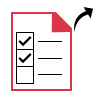
It is not mandatory to convert all PST items into PDF file format. Thus, once users are done with scanning and previewing PST file data then, they can select the desired data items from Category section that is situated in Advance Settings. Here, users can select emails, contacts, calendars and any other data items that they need to save as PDF file.
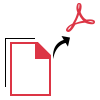
PST to PDF Converter is a well-designed program to export PST file to PDF format. If users want to convert multiple PST files to PDF then, the software provides option to do so. Via this tool, one can perform bulk conversion of Outlook PST into PDF effectively. Maintain folder hierarchy when export PST to PDF in bulk.
The tool provides multiple naming convention options to export PST file to PDF format. One can save the resultant files via different naming convention options such as Save as subject, DD-MM-YY, MM-DD-YYYY, Auto incremental etc. Also, users can even set the Bates number in the output PDF file according to the sequence.
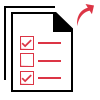
With the help of PST to PDF Converter users can perform selective conversion. When a user clicks on the "Export" button, the Export window pops up. Here, users can check or uncheck the folders that they want to convert. Using this option, users can export the desired folders of PST file into PDF format. Also, convert PST file to PDF with selected emails.
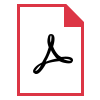
The PST file conversion to PDF tool is a standalone application that does not require installation of external utilities. One can easily export PST file to PDF without Outlook installation. Once you have PDF, you can easily read PST file without Outlook application.

The software to convert PST to PDF is originated with a set of high-tech algorithms that does not change the current structure of email folders. No matter how much folders or sub-folders are available in the browsed PST, the utility will maintain hierarchy throughout the process.
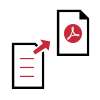
Outlook PST to PDF converter utility provides a unique feature that includes the message header of the PST file. This enables the user's to track the information of the sender, recipient The PST file to PDF conversion tool is compatible with Outlook 2021, 2019, 2016, 2013 and other versions.
Software Download for Windows
Size : 36.3 MB
Version : 6.0
MD5 : 3f3b6c847a550907a9e84fd0451f56ab
Software Download for Mac
Size: 38.6 MB
Version: 7.0
MD5 :a742f46bb6ea339664f337dcbb265c44
Trial Limitations
Limitations
Demo version of Outlook PST to PDF converter tool permits to convert 25 items per folder of PST File.
System Specifications
(Windows)
Hard Disk Space
500 MB of free hard disk space
RAM
4 GB RAM is required
Processor
Intel®Core™ 2 Duo CPUE 4600@ 2.40GHz 2.39GHz
(Mac)
Hard Disk Space
100 MB of free hard disk space is recommended
RAM
4 GB of RAM
Processor
2.4 GHz is recommended
Application Pre-Requisites
Supported Editions
Microsoft Windows – Windows 11, 10, 8, 7 (32 bit or 64 bit) & Windows Server 2019, 2016, 2012 R2, 2008
Microsoft Outlook – Outlook 2003, 2007, 2010, 2013, 2016, 2019, 2021 (32-Bit & 64-Bit)
Product Guides
FAQs
![]()
![]()
![]()
![]()
![]()
![]()
![]()
![]()
![]()
![]()
![]()
![]()
![]()
![]()
![]()
Electronic Delivery
![]()
![]()
![]()
![]()
![]()
![]()
Complete Overview of Software to Export PST File to PDF
| Features | DEMO Version | FULL Version |
|---|---|---|
| Allows Adding Outlook PST File | ||
| Advance Scanning Mode Available | ||
| Export Emails with Attachments | ||
| Supports Windows 11, 10 & Other Versions | ||
| Various naming Conventions | ||
| Convert PST to PDF | 25 Items / Folder | |
| Cost | FREE | $49 |
Frequently Asked Questions
Follow 5 steps for PST file conversion to PDF:
What Customers Are Saying