Top-Rated Corrupt PDF Repair Tool
Free Live Demo: PCVITA PDF Recovery Software - Fully Secured Download Version
Expert Rating for this Corrupt PDF Repair Tool
Uniquely Designed Features for Smart Recovery of PDF Files
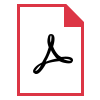
The PDF Repair Tool doesn’t only allow users to remove minor corrupted issues. But, also repairs highly corrupted PDF files and creates a new healthy one. By scanning the type of corruption, the tool works to fix the file and keeps the data safe.
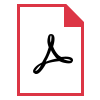
By using the advanced features of this software, it is made possible for troubled users to repair the corruption from the entire PDF including its content. The consisting graphics, text, & images will also become corruption-free simultaneously.
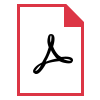
Extraction of PDF Contents
With the help of the PDF Recovery Tool, not only fixing the damaged PDF becomes easy. But extracting components from PDF can also be implemented. These components include graphics, object forms, hyperlinks, images, etc.
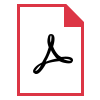
Save All or Selected PDF
After recovering the corruption from PDF, the option to either save all the PDF files or save selective PDF files is provided. The choice for selecting the destination location is given to save the files as per requirement.
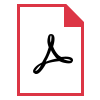
Preserves Folder Structure
There are no alterations made to the structure of the folder after repairing PDF using the PDF Repair Tool. The hierarchy is maintained and the meta-data is also kept the same even after creating a new PDF post-recovery.
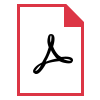
Support Windows OS
The tool can be used on all the versions of Windows OS stretching from Windows OS 98 to Windows OS 2003 to the latest version Windows OS 10. Also, it is available for fixing files of all the versions of PDF format.
Software Download
Size : 1.48 MB
Version : 1.0.0.1
MD5 : d0acfd58970eff881b4cdd8ed9f2f709
Trial Limitations
Limitations
Demo version of PDF Recovery will show you the preview of repaired PDF files. However, you cannot save these PDF files.
System Specifications
Hard Disk Space
100 MB of free hard disk space
RAM
4 GB of RAM
Processor
Intel® Pentium 1 GHz processor (x86, x64) or equivalent
Operating System
Windows 10, 8, 7 (32 bit or 64 bit) & Windows Server 2016, 2012 R2, 2008
FAQs
![]()
![]()
![]()
![]()
![]()
![]()
![]()
![]()
Electronic Delivery
![]()
![]()
![]()
![]()
![]()
![]()
Complete Overview of Corrupt PDF Repair Tool Software
| Features | DEMO Version | FULL Version |
|---|---|---|
| Add Multiple PDF Files at Once | ||
| Repair Corrupted PDFs | ||
| Shows Preview of Repaired PDFs | ||
| Recover Images and Text of PDF | ||
| Supports Windows 10, 8, 7 & Other Versions | ||
| Saves Repaired PDF Files | Only Preview | |
| Price | FREE | $29 |
Frequently Asked Questions