Best Rated SQL Log Recovery Tool to Read / Analyze .ldf File Transactions & Export them into SQL Server.
Free Live Demo: PCVITA SQL Server Log Explorer - Fully Secured Download Version
Expert Rating for Software To Explore SQL Server Log File
SQL Log Recovery application allows the user to open, read and preview a complete activity log of a user database. Activity preview consists of table name, query, transaction name, transaction time, etc. As the SQL Server saves all log activities and transaction details in .ldf file, it becomes easier to determine the user's activity who made certain changes to the database.
Best Utility for Forensic Experts
This advanced tool offers a wide range of features that makes it the best choice for Forensic experts to analyze SQL log transactions. One of these features include the option to sort elements according to your choice. This sorting can be applied on Transaction, Login Name, Time, Table Name, and Transaction Name. You can apply any type of sorting from these elements and group them for better analysis of SQL Server Logs. This makes the entire process simple and efficient.
Know Why This is the Best Rated Tool to Explore SQL Server File

SQL Log Explorer tool permits a user to connect with SQL Server Database online using proper credentials to fetch the database and records automatically. It will allow users to preview records within the database, i.e., INSERT, UPDATE, DELETE etc. This inbuilt feature equips a user to connect to the Live Database for accessing the transaction log files.
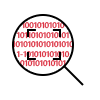
SQL transaction log viewer tool is able to scan and load all the tables available in SQL Server database and generate an instant preview of transaction activity saved in .ldf file. It will view all transaction logs with various fields like transaction time, Table name and query. Users can see all records with Login names for Insert, Update, Delete etc.
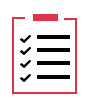
The SQL Server transaction log file reader provides an auto sorting option which helps to re-arrange the order of list items. Users can sort each element according to their attributes like: transaction time, transaction, table name, transaction name and query.
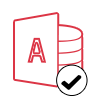
With the help of SQL Log explorer users can add one single .ldf file at the same time and it will detect associated MDF files automatically; if both are available at similar location. Otherwise, users can separately browse a .mdf file location.
Facilitates to Export Selective Tables
While exporting SQL log queries, user has an option to export selective data from the tables. If users want to export any desired table data,you just need to check the button by clicking on that checkbox button and then can export as SQL database, CSV file or as SQL Server compatible script. Also, SQL Server log explorer tool supports all versions of Windows OS, including Windows XP/ 7/ 8/ 8.1 and latest Windows 10.
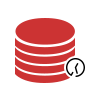
SQL server explorer tool is compatible with Windows 10, 8.1, 8,7 and other versions. This software requires MDF file to analyze the database in offline mode. SQL server must be installed in the system. Various versions of SQL server are supported 2019, 2017, 2016, 2014, 2012, 2008 / R2, 2008, 2005 & 2000. The tool supports advance datatypes like datetimeoffset, geometry, geography etc for the advance forensics of SQL server 2017 and below versions.

Using SQL server log recovery, the users can explore transaction logs of multiple NDF files. This amazing feature helps to analyze more than one secondary database file to preview all transaction activities. Moreover, it supports advanced SQL data types such as Datetime2, geometry, datetimeoffset, hierarchyid, sql_variant, and geography.

SQL Log File Explorer is able to view all the transaction activities done in the logs. Hence, you will be able to view deleted database records by using SQL Server transaction log reader tool. The software is able to recover data from sql log file of SQL version 2019, 2017, 2016 & its below version.
Trial Limitations
Limitations
SQL Log Explorer Tool offers you 7 days free trial version that lets you preview all the tables (50 records per table). You cannot export data using the Free Version of the tool.
System Specifications
Hard Disk Space
100 MB of free hard disk space required
RAM
4 GB of RAM
Processor
Intel® Core™ 2 Duo CPU E4600 @ 2.40GHz 2.39GHz
Application Pre-Requisites
Microsoft .NET framework 4.6.1 or above should be installed.
If you are using Windows 10/8.1/8/7, then please launch the tool as "Run as Administrator".
You should have MDF file to analyze the database in offline mode.
Exporting in Live SQL Server: SQL Server should be installed in the user system.
Supported Editions
Microsoft Windows ‐ Windows 7, 8, 8.1, 10 (32-bit & 64-bit) and Windows Server 2003 / 2008 / 2012
SQL Server ‐ 2019, 2017, 2016, 2014, 2012, 2008 / R2, 2008, 2005 & 2000
FAQs
![]()
![]()
![]()
![]()
![]()
![]()
![]()
![]()
![]()
![]()
![]()
![]()
![]()
![]()
![]()
Electronic Delivery
![]()
![]()
![]()
![]()
![]()
![]()
Complete Overview of Tool to View SQL Log File
| Features | DEMO Version | FULL Version |
|---|---|---|
| Add LDF File | ||
| Supports Windows 10 & Other Versions | ||
| Supports SQL Server 2019, 2017, 2016, 2014, 2012, 2008 R2 Database & 2005 | ||
| Access Records From Live Database | ||
| Sort & Preview Log Files | Unlimited Tables | Unlimited Tables |
| Preview Row of Chosen Transaction | 50 Records / Table | Unlimited Tables |
| Several Preview Options | Available in Full Version | |
| Export Log File to SQL Server Database | Available in Full Version | |
| Export into CSV or SQL Server Compatible SQL Scripts | Available in Full Version | |
| Cost | FREE | $99 |
Frequently Asked Questions
Perform 5 steps to explore SQL server log files: