One-Stop Solution to Export TGZ or Webmail Mailbox into Multiple File Formats.
Free Live Demo: PCVITA TGZ File to PDF Converter Software - Fully Secured Download Version
Important Note: Facing error message while scanning TGZ file to the software panel that says: "TGZ file is highly corrupted contact support team". To overcome this error message just click: here.
Awards & Reviews by Experts
Export Zimbra Webmail Data Directly
The best thing about the application is that it offers direct migration of Zimbra mails to the PDF format. There is no need to extract TGZ file from Zimbra user can perform conversion process without TGZ file. The tool only requires the login details and its advance algorithms can automatically fetch data. It is fully safe and secure platform to perform the conversion process from Zimbra to PDF Format. To access Zimbra Webmail feature follow the mentioned steps:
Use Automated Tool For Zimbra Data File to PDF Conversion

The smart utility is the best choice for the users to convert countless numbers to PDF format. It offers a dual option to load the files to the software panel i.e. Add Files / Folder.
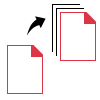
Convert Zimbra Data Files to PDF
The automated approach is programmed to convert all data files including attachments, calendars, contacts, etc. to PDF format. Although, you can set filters while conversion.
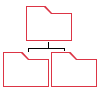
Maintain Folder Structure
During the conversion process, the Zimbra Converter Software ensures the data structure with proper formatting. Also, there is an option that permits the users to keep their folder structure the same as before the conversion.
Facilitate Multiple Filter Options
There are several filter options offered by this tool. Choose the filter option to make the data more convenient. Users can set filters in the following categories Page layout, Attachments, Bates Number, etc.

Dashboard Interface
The working interface of this Software provides a great interface that helps users to keep a track of the migration process. Although, every novice and technical user can easily handle the working of this tool
Generates Conversion Report
The migration utility generates a report. In the summary report, the user can check the status of all the converted files in their success or fail count ratio desired location.
Trial Limitations
Limitations
The Trial Version of this TGZ File to PDF Converter will allow users to export First 25 items from each folder.
System Specifications
Hard Disk Space
100 MB of free hard disk space
RAM
4 GB of RAM is recommended
Processor
Intel® Core™ 2 Duo CPU E4600 @ 2.40GHz 2.39GHz
Supported Editions
FAQ's
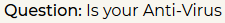
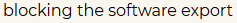

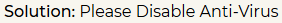
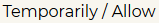
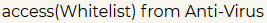
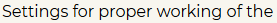

Electronic Delivery
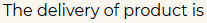
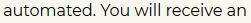
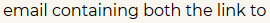
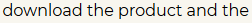
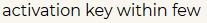
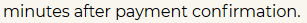
Complete Overview of Zimbra to PDF Converter Software
| Features | DEMO Version | FULL Version |
|---|---|---|
| Export Data to PDF Formats | ||
| Export Selected Zimbra Data | Not Available | |
| Sneak Attachments Before Conversion | ||
| Dual mode to Load Data: (File & Folder) | ||
| Data Filter options | ||
| Windows Compatibility | ||
| Convert Unlimited TGZ Files to PDF | 25 Items/Folder | |
| Price | FREE | $49 |
Frequently Asked Questions
What Customers Are Saying