Yahoo to Gmail migration has become an ultimate necessity for many users as a large number of people are switching from Yahoo to G Suite / Gmail. For a data-loss free Yahoo account to Gmail transfer, user can try YMail to Gmail migrator Tool. Read More
This software is capable of exporting all emails located in a Yahoo Mail account along with the email attachments. The software also supports emails filtering that will import selctive (new) data in case of second (upcoming) migrations. All the metadata and folder structure remains retained even after Yahoo Mail migration to Gmail.
Free Live Demo: PCVITA Yahoo to Gmail Migration - Fully Secured Download Version
Expert Rating for Software To Transfer Files From Yahoo Business Account to Gmail
The application provides some of the very essential features that a data migration application needs, like metadata retention and folder structure maintenance. This utility migrates full metadata of Yahoo emails and retains the folder structure of Yahoo accounts in the Gmail account.
Important Features of Tool to Migrate Yahoo Business Account to Gmail
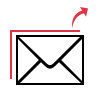
Yahoo to Gmail Migrator allows migrating complete Yahoo email collection. It can export data from all the folder of Yahoo Mailbox and import them into Gmail account. If users want they can also make the software remember the credentials of the Yahoo account. However, this feature is completely optional.
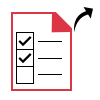
While migrating Yahoo mail to Gmail, users can use the different options to perform selective migration. The application allows the users to choose a date range and then migrate the data of that particular range only. It also offers an option to select the Yahoo Mail folders during the data transfer for particular data export to Gmail.
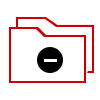
Many users wish not to export certain folders like Sent Items, Trash, Junk, etc., as these folders mostly contain unnecessary/ unimportant email messages. For them, the Yahoo Mail to Gmail tool brings the feature to exclude these folders. Users can enable this option easily during migration and exclude unnecessary data from being migrated.
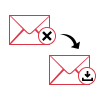
In case the Yahoo Mail data is not needed anymore after it has been converted to Gmail, the program has a solution for that too. Simply by checking a box, users can enable Delete after Download option. This feature will first transfer Yahoo mail folder to Gmail successfully and then delete these from Yahoo Mail account.
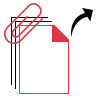
The program is equipped with latest technology that is capable of exporting any kind of attachments contained by Yahoo Mail emails. So, users do not have to worry about exporting the attachments. This utility also has an option to exclude attachments from being migrated into G Suite/ Gmail.
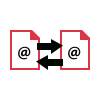
Users of this product are given an opportunity to map their folders between Ymail and Gmail. This feature can be used to map emails of Yahoo Mail folder to the respective Gmail folder. A new folder can also be created in Gmail with the help of the program to avoid confusion.
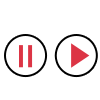
This Yahoo Mail to Gmail utility allows users to pause, resume, and to perform incremental migration in case of interrupted data export process from Yahoo to Gmail. Users can keep the process on hold anytime and later resume it without any data loss. In case of any interruption, the tool performs incremental migration in the second time, i. e. export only the data that were not exported initially.
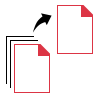
Using this tool, users can transfer emails from their Yahoo account to Gmail in batch. Users do not have to migrate the messages individually as this tool is capable of exporting multiple mails from a single account. This software can migrate mails from Inbox folder, drafts, sent box etc.
Trial Limitations
Limitations
Trial Version of PCVITA Yahoo to Gmail Migration tool extracts emails from Ymail to Google mail folders to hard drive / EML / MSG within limit of 100 emails
System Specifications
Hard Disk Space
100 MB of free hard disk space
RAM
Minimum 2 GB RAM is required
Processor
Intel Pentium 1 GHz processor(x86,x64) or equivalent
Application Pre-Requisites
Requires Internet Connectivity for smooth migration of Outlook PST to G Suite / Google Apps Account
If you are using Window 10 / 8.1 / 8 / 7 or Vista, then please launch the tool as "Run as Administrator".
You need to login G Suite User Account in Web Browser for Authentication
Use app password to sign in on tool if 2 step verification is enabled or Turn off 2 step verification. Read More
Proxy Server should be disabled while login
For G Suite Authentication, Turn on Less Secure Apps feature before migration. Read More
Enable IMAP Access before migration
Supported Editions
Microsoft Windows – 2000, 2003, 2008, Vista, or Windows 7/8/8.1/10, 2008/2012 (32-bit & 64-bit).
FAQs
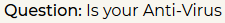
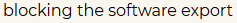

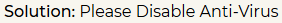
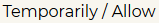
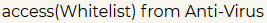
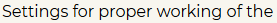

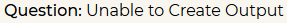
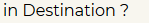
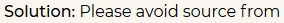
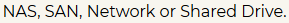
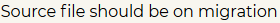
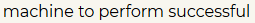

Electronic Delivery
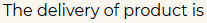
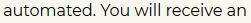
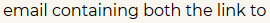
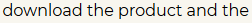
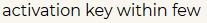
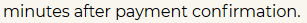
Complete Overview of Tool to Transfer Folders From Yahoo to Gmail
| Features | DEMO Version | FULL Version |
|---|---|---|
| Add Ymail Account | ||
| Migrate Single User Account | ||
| Tool Supports 6 Languages | ||
| Converts Mails to MBOX | ||
| Supports Windows 10 & Other Versions | ||
| Takes Backup of Yahoo Mails | ||
| Preserves Folder Hierarchy | ||
| Provides Incremental Backup | Not Available | |
| Number of Emails Downloaded | Downloads First 100 Emails | All Items |
| Cost | FREE | $49 |
Frequently Asked Questions
Follow 5 steps to migrate Yahoo mails to Gmail account:
What Customers Are Saying