Free Live Demo: Zoho to Gmail Migration Tool (Mac & Windows) - Secured Download Version
Migrate Email From Zoho Mail to G Suite
Zoho to Gmail migration tool is designed to transfer bulk or specific emails from Zoho Mail account to Gmail / G Suite / Google Workspace. This software allows to migrate emails with in-built date filter option. The user can set the date range in the "From" and "To" fields and go for the specific email migration required on Windows or Mac operating systems.
Main Features of Software to Migrate Email From Zoho Mail to Gmail
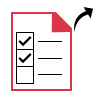
Transfer Selective Zoho Mail Emails
Zoho to Gmail migration tool provides option to move selected emails from Mac Zoho account. For this, you have to apply the date filter option in the advanced settings section. This option will filter emails that are entered in the field within the specified date range. After that, the tool migrates all emails from Zoho to G Suite/Gmail within the particular date range.
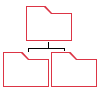
Maintains Folder Structure
While migrating from Zoho to G Suite / Google Workspace account, the tool is able to preserve the same folder hierarchy, email properties and metadata as the original Zoho file. The best part of this automated utility is that it is easy for the users to find any file after migrating as the intuitive interface of this tool is quite simple to use.
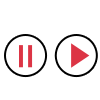
Pause and Resume Option
Zoho Mail to G Suite Migration Tool for Mac and Windows provides an option to pause and resume the ongoing process because, sometimes users need to stop the process midway due to some exigencies or any human error. In such situations, the user can pause the process and once he resumes the process, it will continue from where it left off last time. It saves the users from many dilemmas.

Delta Migration Facility
Another impressive feature provided by this Zoho Mail to Gmail migration tool is delta migration for both Windows and Mac users. Using this feature, users will be able to transfer only newly received emails from Zoho Mail to G Suite/Google Workspace user accounts. As it helps to bypass already migrated emails from mailboxes to prevent duplicates in the end results.
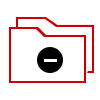
Exclude Sent & Trash Items
Zoho Mail to Gmail Migration Tool for Mac OS includes some advanced options that allows users to exclude Sent Items and Trash folders. Generally, these folders are unnecessary and people need to exclude them during migration. Therefore, when users move email from Zoho to Gmail/G Suite, they can prevent unnecessarily filling up space in the destination account.

Check Ongoing Migration Status
With the help of this tool, users can also check the migration progress of Zoho mail to G Suite. The standalone software displays the status in three states, i.e., in-progress, pending and completed migration of Zoho email to Google Workspace on Windows and Mac OS. Through this feature, users will get an idea of the ongoing migration process in a clear image.

Generate Status Report
Zoho Mail to G Suite Migration Tool has an option to generate a status report in the form of "Summary Report" or "Detailed Report" after the migration process is completed to assist the users. This conversion report includes email numbers, names of users, file paths, duration and other related details. If users want to keep this file safe for future reference, they can save it in CSV format.

Compatible with Windows & Mac OS
This application is compatible with Microsoft Windows and Mac operating systems. User can run this tool on Windows 2012 / 2016 Server, and Windows 10 / 11 (64-bit) versions. It also supports Mac OS that includes MAC OS X 13.0, MAC OS X 12.0 (Monterey), MAC OS X 11.0 (Big Sur), and MAC OS X 10.8 and below versions. During the process, no data is lost or altered and is transferred in a healthy manner.
Software Download
Trial Limitations
Windows Based Tool Limitations
Trial version of Windows based Zoho to G Suite Migration tool will migrate emails for 2 users at once.
Mac Based Tool Limitations
Demo Version of Zoho to Gmail Migration Tool for Mac OS supports to transfer only 100 emails at a time.
System Specifications
(Windows)
Hard Disk Space
Around 500 MB for installation & software requires at least 20GB of free space for storing data.
RAM
Minimum 8 GB of RAM is recommended.
Processor
Minimum 8 core Processor.
(Mac)
Hard Disk Space
100 MB of free hard disk space required.
RAM
4 GB is recommended
Processor
Mac Computer with Intel Processor
Mac Computer with Apple Silicon (Apple M1).
Application
Pre-Requisites
(Windows)
(Mac)
Supported Editions
(Windows)
(Mac)
Product Guides
FAQs
![]()
![]()
![]()
![]()
![]()
![]()
![]()
![]()
![]()
![]()
![]()
![]()
![]()
![]()
![]()
Electronic Delivery
![]()
![]()
![]()
![]()
![]()
![]()
| Features | DEMO Version | FULL Version |
|---|---|---|
| Migrate Gmail to G Suite Completely | ||
| Keeps Folder Structure in Destination Account | ||
| Date & Category-Based Options | ||
| Supports Migration of Multiple User Accounts | ||
| Supports All Google Workspace User Licenses | ||
| Delta Migration | ||
| Compatible with Mac & Windows OS | ||
| Zoho to G Suite Migration for Mac OS | 100 Emails | Unlimited Emails |
| Transfer Zoho Mail to G Suite for Windows OS | Migrate 2 User Account | Unlimited User Accounts |
| Cost | FREE | ₹2060 (5 User) |