Follow the steps to register an App with Azure Active Directory & Enable API access in Microsoft Console
Grant the permission as per the application you are creating for. Select the Application permissions and choose the permissions.
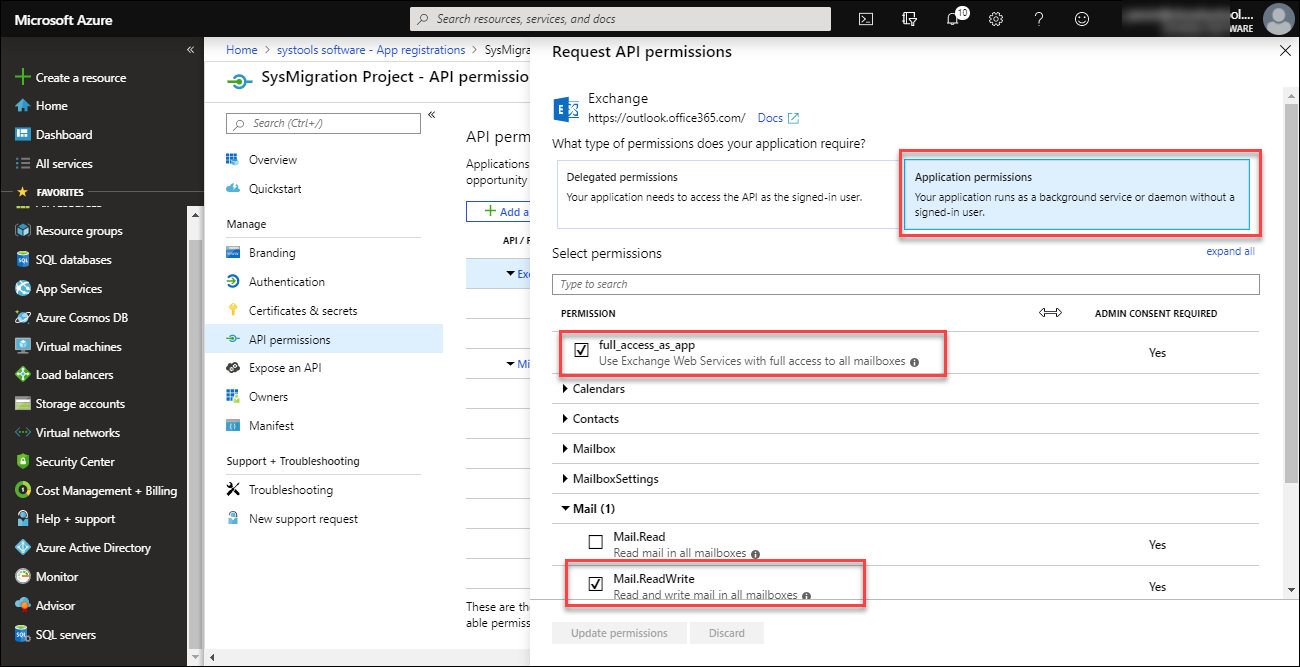
Note: The permissions for Source Tenant & Destination Tenant are different so grant them accordingly. Refer the table given below for enable Microsoft Graph API & Exchange API.
| Source Tenant | Destination Tenant |
|---|---|
| Exchange | |
| Mail.ReadWrite | Mail.ReadWrite |
| full_access_as_app | full_access_as_app |
| Microsoft Graph | |
| Calendars.Read | Calendars.ReadWrite |
| Contacts.Read | Contacts.ReadWrite |
| Directory.Read.All | Directory.ReadWrite.All |
| Files.Read.All | Files.ReadWrite.All |
| Mail.Read | Mail.ReadWrite |
| User.Read.All | User.ReadWrite.All |
Free Download G Suite to Office 365 Migration Tool Download Now