Merge multiple lotus notes archives NSF files into consolidated NSF file. Having important data in large number of NSF files that is being accessed by you on regular basis and you found it unmanageable or chaotic. Read More
Also, accessing these multiple NSF files separately will consume most of your precious time and effort. Thus, to overcome the trouble and chaos of multiple NSF files, PCVITA introduced NSF Merge tool that will bring together or merge multiple NSF files to single manageable one.
Free Live Demo: PCVITA NSF Merger Tool - Fully Secured Download Version
Expert Rating for Software to Merge Multiple NSF Files
Software allow to simply merge unlimited number of NSF files into Single NSF file. So that the user can have access to the data of multiple NSF files using only one Single NSF. Software provide two Filter options under this merge feature:
Joining multiple NSF files is simply means bringing all NSF file in a particular folder so that user need not to access them from different accounts but this option will lead to deliver separate access to individual NSF files. For example you can access data of file1.nsf and file2.nsf at single folder in a single lotus note account. Join feature comes with only one filter option i.e Exclude deleted items whose functionally is previously explained in above section.
Main Features of Software to Merge Two Lotus Archive Files
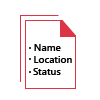
Merge 2 NSF files or any number of NSF file including all data items like emails, contacts, task and calendars into single NSF file for easy access.
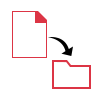
Software allows to merge & Join data inside all folders of NSF file Folder like inbox, outbox, deleted data items folders etc for user convenience.

As we all are quite known to different types of Lotus Notes NSF files such as mailbox.nsf, archive.nsf and names.nsf. Software allow merging & joining of each and every type of NSF file efficiently and reliably without losing a single bit of data.
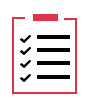
User can merge NSF file of any version of Domino sever provided that domino server is in offline mode i.e user can fetch NSF files from domino server to local System having Lotus Notes migration client installed and then start with Merge & Join operation accordingly

The NSF merger tool effectively concatenate several NSF files from any version of Lotus Notes starting from former to latest. Software support Lotus Notes 9.0, 8.0, 8.5, 7, 6 and all below versions.
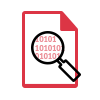
NSF merge software combine multiple lotus notes archives, mailboxes and names .nsf in a manner that it will not going to affect the integrity of Metadata and attachments.
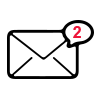
Software UI provide a transparent and live display of complete status of merging & joining process. This status include information of merged NSF file and removed duplicate items.
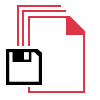
For the convenience of user, merge 2 lotus notes archives or more than two into consolidated NSF and provide user defined custom display name to the generated merged NSF file.
Trial Limitations
Limitations of demo version of NSF Merger Software are as follows:
System Specifications
Hard Disk Space
80 MB of free hard disk space
RAM
512 MB of RAM (1 GB is recommended)
Processor
1 GHz processor(2.4 GHz is recommended)
Application Pre-Requisites
If you are using Windows 10/8.1/8/7 or Vista, then launch the tool as "Run as Administrator"
Microsoft .NET framework 4.5 or above must be installed.
Supported Editions
Microsoft Windows – 2000, 2003, 2008, XP, Vista, or Windows 7/8/8.1/10, 2008/2012 (32-bit & 64-bit)
Lotus Notes – Lotus Notes 9.0, 8.0, 8.5, 7, 6 & below Versions are Supported
FAQs
![]()
![]()
![]()
![]()
![]()
![]()
![]()
![]()
![]()
![]()
![]()
![]()
![]()
![]()
![]()
Electronic Delivery
![]()
![]()
![]()
![]()
![]()
![]()
Complete Overview of Software to Merge Multiple Lotus Notes Archives
| Features | DEMO Version | FULL Version |
|---|---|---|
| Option to Add Files / Folder | ||
| Deletion of Duplicate Lotus Notes Emails | ||
| Exclude the Deleted Lotus Notes Items | ||
| Compatible with All Versions of Windows OS | ||
| Feature to Join the NSF Files | Join First 2 Folders | |
| Feature to Merge the NSF Files | Merge First 15 Items | |
| Split the Merge Names.NSF | Merge First 15 Contacts | |
| Cost | FREE | $99 |
Frequently Asked Questions
Follow 5 steps to merge NSF files: