Free Live Demo: PCVITA Outlook to vCard Export Tool - Fully Secured Download Version
Expert Rating for Tool to Export Outlook Address Book to vCard
The Outlook contacts to vCard exporter software provides facility for exporting Outlook contacts with attributes:
Options to Choose vCard File Versions
This Outlook contacts to vCard exporter gives the option to choose vCard file versions. There are three versions of vCard:
Also, this tool provides the option to Merge Outlook contacts in single vcard file easily.
Main Features of Software to Export vCard from Outlook Contacts
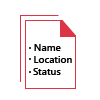
Outlook to vCard Export tool provides facility to create single vCard file of all Outlook contacts or exporting separate VCF for each contact. These resulting files can be accessed by various platforms such as Android which supports a single vCard file containing multiple contacts.

The resulting vCard file is supported by various email applications sych like MS Outlook, Mozilla Thunderbird, Outlook for Mac, Entourage, Eudora, Lotus Notes etc. Devices compatible with vCard file are Android, iPhone, Blackberry, etc. Files may also work with iCloud.
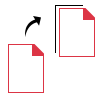
Outlook to vCard Export tool is enriched with lots of exciting features, such as export corrupted, password protected Outlook files, orphaned files on desktop. It can automatically detect Outlook contact files/folders from the local system and load them on the panel of the software to export into vCard format.
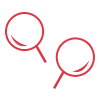
When the files are loaded, the tool will do a quick scanning of the files and export them easily. User can preview contacts with details like full name, company name, mobile phone etc. You can rearrange the contact list by fields such as phone number, business number, home phone, home address, and many other such categories.
There are several options provided to load Outlook contacts file on the software such as:
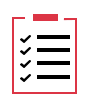
When you export Outlook contacts to vCard using the tool, it preserves all the contact details and attributes associated with it. It maintains:
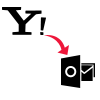
Transfer Contacts into Yahoo
This tool is able to migrate your Outlook contacts to Yahoo contacts file. This software will generate a CSV file in which contacts are mapped according to the destination contact fields. Due to this feature, it becomes convenient for the users to migrate the contacts to the destination contact file.
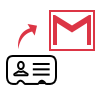
Move Contacts into Google
Exporting Outlook contacts to Gmail couldn't be easier. After the exporting process, users can very well access their contacts in their destination account. After exporting contacts, the tool will generate a CSV file which can then be imported into the destination account.
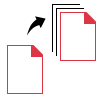
Export into WAB Format
Outlook contacts can be exported to Windows Address Book with Outlook Express installed on the user's machine. Featuring a highly responsive and easy-to-use interface, even an inexperienced user can easily use this advanced tool and export their contacts to any desired format without losing any existing information.

Supports Windows, MS Outlook
Outlook to vCard Export Tool is compatible with Windows 11/10/8.1/8/7 and other versions. Contacts of various versions of MS Outlook 2021, 2019, 2016, 2013, 2010 and below are eligible to be exported to vCard. Additionally, users are free to choose the resulting vCard file format. They can export Outlook contacts to vCard 2.1, 3.0, 4.0 versions.
Outlook Contacts to vCard Export Tool - Specifications
Try Free Demo Version of Software to Export All Contacts from Outlook to vCard
Trial Limitations
Limitations
Demo version of Outlook Contacts to vCard Exporter tool exports 15 contacts/files to multiple file formats.
System Specifications
Hard Disk Space
100 MB of free hard disk space
RAM
2 GB is Recommended
Processor
Intel® Core™ 2 Duo CPU E4600 @ 2.40GHz
Application Pre-Requisites
Supported Editions
Microsoft Windows – Win 7 / 8 / 8.1 / 10 (32-Bit & 64-Bit) / Windows 11 (64-Bit) / Windows Server 2008 / 2012 / 2016 / 2019
Microsoft Outlook – 2000, 2003, 2007, 2010, 2013, 2016, 2019, 2021(32-Bit & 64-Bit)
FAQs
Question: Is your Anti-Virus blocking the software export process?
Solution: Please disable anti-virus temporarily/Allow access (Whitelist) from Anti-virus settings for proper working of the software.
Question: Unable to create output in destination?
Solution : Please avoid source from NAS, SAN, Network or Shared drive. Source file should be on migration machine to perform successful migration.
Electronic Delivery
The delivery of product is automated. You will receive an email containing both the link to download the product and the activation key within few minutes after payment confirmation.
Complete Overview of Software to Export Multiple Contacts from Outlook to vCard
| Features | DEMO Version | FULL Version |
|---|---|---|
| Load Outlook File/Folder | ||
| Auto-Detect Outlook Files | ||
| Preview Contacts with Attributes | ||
| Supports Windows 11, 10 & Below Versions | ||
| Sorting of Outlook Contacts Feature | ||
| Create Single vCard for Multiple Contacts | Available in Full Version | |
| export File into 9 Formats | 15 Contacts / File | All Items |
| Cost | FREE | $29 |
Frequently Asked Questions
Questions and Answers on How to Export Contacts from Outlook to vCard
To export contacts from Outlook to vCard, perform the following 5 simple steps:
What Customers Are Saying