Try Zimbra to MBOX Converter Tool to Export TGZ or Zimbra Webmail in a Secure Way.
Free Live Demo: PCVITA TGZ File to MBOX Converter Software - Fully Secured Download Version
Important Note: Facing error message while scanning TGZ file to the software panel that says: "TGZ file is highly corrupted contact support team". To overcome this error message just click: here.
Awards & Reviews by Experts
Export Zimbra Webmail Data Directly
This utility is programmed to perform direct migration of Zimbra mails to 3+ export options. The automated tool allows to transfer mail data files without support of TGZ files. The users just need to enter the login details of their Zimbra webmail account and perform conversion without any hassle. It is one of the best email converter software, which performs the conversion of an unlimited data files without any technical error.
Use Automated Tool For Zimbra to MBOX Conversion
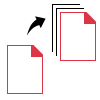
If you want to convert TGZ files to multiple formats, then make use of TGZ to MBOX Converter. This automated utility allows converting TGZ files into 5 supported formats. Although, this tool ensures you safe and secure conversion for good.

Access MBOX in Supported Mail Client
The converted MBOX file is compatible with all supported email client applications and the user can easily import the TGZ file to the desired email client. Some of the popular compatible mail clients are Thunderbird, Apple Mail, Pocomail, Google Takeout, etc.
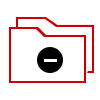
Batch Conversion Zimbra to MBOX
Software supports the 'batch conversion option which lets the users select data files in two ways i.e. Add File or Add Folder.
Generate Conversion Report
When Zimbra to MBOX conversion process gets completed, the software will generate and display the log report. If you want, you can save the whole report of conversion in a .csv file format. Which can be easily accessible on your system. With the help of this report, you can check the location and count status.
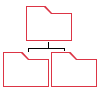
Preserves Folder Structure
The advanced algorithms of this automated utility preserves and maintain the folder structure. Even the tool doesn’t change a single email Metadata while converting TGZ to MBOX. Moreover, User can access all the converted MBOX files with read and unread mail count status.
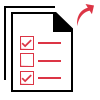
Selective Conversion of Zimbra Data
By using this Zimbra Migration Tool, one can easily export the selective items as per his/her requirement. Although it allows previewing all the data files with their Meta properties. The Export Selected Option doesn't work in trail version. User need to activate the licenced version for this filter option.
Trial Limitations
Limitations
The Trial Version of this TGZ File to MBOX Converter will export only First 25 items each folder.
System Specifications
Hard Disk Space
100 MB of free hard disk space
RAM
4 GB of RAM is recommended
Processor
Intel® Core™ 2 Duo CPU E4600 @ 2.40GHz 2.39GHz
Supported Editions
FAQ's
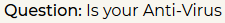
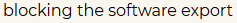

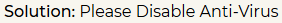
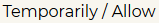
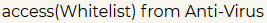
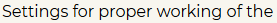

Electronic Delivery
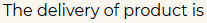
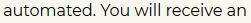
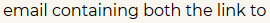
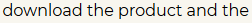
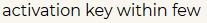
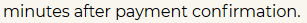
Complete Overview of Zimbra to MBOX Converter Software
| Features | DEMO Version | FULL Version |
|---|---|---|
| Convert TGZ to Multiple Formats | ||
| Export Selected Data Option | Not Available | |
| Preview Attachments of Zimbra Data File | ||
| Dual Addition Modes: (File & Folder) | ||
| Data Filter options | ||
| Compatible with Windows 10, 8, 7 & Lower Versions | ||
| Convert Unlimited TGZ Files to MBOX | 25 Items/Folder | |
| Cost | FREE | $49 |
Frequently Asked Questions
What Customers Are Saying