Opt the effective features of MSG reader software in each editions. Explore offering all the edtions and how they different from each others:

MSG Viewer
Select the available features in the MSG read tool that users can use after downloading it.

Pro Version
MSG File Reader Pro edition provides the best features from the basic versions.
Features of MSG Viewer Pro
+

Pro Plus Version
The MSG File Viewer Pro+ version of the software is the top level edition of this application range that provides several advanced features.
Features of MSG Viewer Pro
+
Highly Recommended the Microsoft MSG File Viewer Tool
View and Analyse MSG Files On Windows OS
With the help of the MSG Reader tool, it is possible to view MSG files, and analyse them efficiently. To do this you don’t even have to install the respective email client for it. By using this software there is no compatibility issue. As anyone can view their Outlook Messages files on any Outlook and Windows OS version.
Outlook Versions Compatibility
Windows OS Versions Compatibility
MSG Email Viewer Utility to Analyse Outlook MSG (Messages) Files

Analyse Emails with Attachments
The MSG Viewer tool allows users to search and analyze MSG mail files without an Outlook email client. Users can preview all their Outlook items from MSG including contacts, emails, calendars, journals, and other items which are linked details and attachments without any changes in original MSG emails.

Attributes to Categorize MSG Files
Users have the option to view their MSG Files as per the different attributes provided by the MSG file reader tool. This tool makes is possible to re-arrange the emails using the properties like From, To, Subject, Receive Date, Sent Date, and Size in kb.
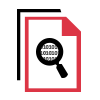
Multiple Preview Modes
This msg file analyzer Software offers various preview modes for the users to be able to view MSG files as per their choice and convenience. Browse MSG files and view them in different modes such as Hex View, HTML View, MIME View, RTF View, Message Header View, etc. Also, read the attachments with the help of Attachments View Mode.

Feature to Auto-Locate MSG
There are cases where some users have no clue where their MSG files are located or stored at. For such scenarios, this feature of MSG file email viewer tool is the most beneficial. It will find the MSG file, read and view it from any location on your local system. As soon as the files are added on the tool’s interface, it will start scanning the files and generate a preview.

Switch View Modes
The Outlook email MSG file viewer Tool has an option to explore MSG files in dual modes. These two are Horizontal View and Vertical View Modes. It is possible for the users to switch between the two as per their requirement.
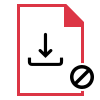
Compatibility with Windows OS
There is no issue with the compatibility of the MSG Viewer software with any version of Windows Operating System. The tool supports Windows OS 11, 10, 8.1, 8 and all below versions, also, Analyse MSG email files in Microsoftware Outlook 2021, 2019, 2016, and all lower versions.
Trial Limitations
Limitations
Free version of MSG File analyser Tool only preview all Emails with Attachments.
System Specifications
Hard Disk Space
100 MB of free hard disk space
RAM
2 GB is recommended
Processor
Intel® Core™ 2 Duo CPU E4600 @ 2.40GHz 2.39GHz
Application Pre-Requisites
If you are using Windows 11 / 10 / 8.1 / 8 / 7, then launch the tool as "Run as Administrator"
Microsoft .NET framework 4.5, and above versions.
Supported Editions
FAQs
![]()
![]()
![]()
![]()
![]()
![]()
![]()
![]()
![]()
![]()
![]()
![]()
![]()
![]()
![]()
Electronic Delivery
![]()
![]()
![]()
![]()
![]()
![]()
Comparison Between MSG Viewer Software and It Pro Vesion
| Features | Viewer | PRO Version | PRO+ Version |
|---|---|---|---|
| Add MSG Files | |||
| Auto Load MSG Files | |||
| View MSG File with Attachments | |||
| Free Installation on Various Computers | |||
| Supported Windows OS 11, 10, 8.1, 8, 7 | |||
| Advance Search & Naming Option | |||
| Print & Save to PDF | |||
| Export Emails into Multiple Formats | |||
| Cost | Free | $69 | $129 |
| Download | Purchase | Purchase |
You can view MSG files with the help of the MSG Reader Tool by following these steps: