One of the Best Tools to Convert Exchange EDB Files into PST Format with 100% Accuracy.
Free Live Demo: PCVITA EDB to PST Converter Software - Fully Secured Download Version
Convert EDB File to PST With Complete Accuracy
This software to export Exchange database to PST is one such utility that offers a wide range of impressive features. Therefore, one can swiftly convert Exchange EDB mailboxes to PST. The tool creates a single unicode PST file containing all the EDB files in PST format. Furthermore, one can add EDB files of any size to this utility without causing any hindrance.
Why This EDB to PST Converter Over Others?
Being one of the top choice of many Industry experts, this utility ensures secure data conversion without any data loss. The advanced algorithms used in this solution help you convert offline EDB files into PST format while keeping data integrity intact. Moreover, a wide range of features offered in this tool help you convert data as per your liking.
How You Can Quickly Convert EDB Files to PST:
Find Out Why Many Users Choose this Software to Export Offline EDB Files to PST
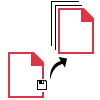
In case of a damaged EDB file, a user will no longer have to worry about converting file into PST format. This can only be possible with EDB to PST converter tool, as it tremendously works to extract data from the corrupted EDB files so as to convert into PST file. This amazing tool repairs the corruption from the EDB file and thereafter export into PST.

Convert All Mailbox Items
This smart EDB to PST converter permits users to convert their EDB file data into PST format all the mailbox items. The application supports conversion of Emails, Contacts, Calendars, Tasks, Journals and Notes. The tool supports conversion of Exchange EDB data from Exchange Server 2016, 2013, 2010, and 2007.
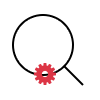
Offers Advanced Search Options
While adding the Exchange EDB data for conversion, the EDB to PST conversion tool renders two different options i.e. "Select File option" to select an individual EDB file and "Search file option" that enables to search EDB file from all local drives. This option consumes the least time for selecting the Exchange files during the conversion process.
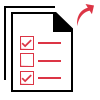
Enable to Export Selective Data Items
This EDB Converter Software is developed by the best technocrats that provides an uncomplicated and effortless conversion process. Thus, it offers a customized setting that allows to export selective mailbox items such as contacts, journals, etc to PST format. To avail this feature, simply select the data items from the Categories field.

Capable To Maintain Folder Hierarchy
This EDB to PST converter is an innovative tool, thus providing numerous advanced features, one such feature is preservation of folder hierarchy. Selecting this option allows to maintain the folder structure to the target file same as that of the source data file. In addition to that, Ignore System Folders option can be availed to prevent unnecessary folders from getting exported to the resultant folder.
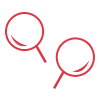
Dual Mode Scanning Options
With the help of this EDB file to PST converter, it becomes easy for the users as it provides a stress-free conversion environment. Before converting the EDB file to PST, the tool provides two scanning options i.e., Quick scan, which can be availed if the file is in healthy state else go for Advanced scan option that facilitates to scan and mend the corrupted EDB file immensely.
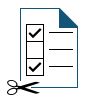
Split Large PST into Multiple Parts
The EDB file to PST converter tool does not lead to a cumbersome conversion process. Rather it ensures to provide an easy to operate interface to its users. This tool provides the option to split the PST file into manageable small sizes. This added feature allows users to divide the PST file into multiple small PST files from the large PST.
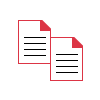
Keep Data Integrity Intact
One of the most rated features of this application is that it maintains data integrity intact throughout the process. No matter if your EDB file is small or large-sized, the utility will export entire data as it was in its original state in source platform. This feature ensures reliability and trust on this software.
Trial Limitations
Limitations
The free demo version of PCVITA EDB to PST converter exports only 25 items per mailbox from EDB format to PST.
System Specifications
Hard Disk Space
100 MB of free hard disk space
RAM
4 GB is recommended
Processor
Intel® Core™ 2 Duo CPU E4600 @ 2.40GHz 2.39GH
Pre-Requisites
Supported Editions
FAQs
![]()
![]()
![]()
![]()
![]()
![]()
![]()
![]()
![]()
![]()
![]()
![]()
![]()
![]()
![]()
Electronic Delivery
![]()
![]()
![]()
![]()
![]()
![]()
Complete Overview of Exchange EDB Data to PST Converter Software
| Features | DEMO Version | FULL Version |
|---|---|---|
| Add Exchange Files: (EDB & STM) | ||
| Sort Option in Preview Panel | ||
| Encryption Removal (SMIME & OpenPGP) | ||
| Preview Attachments of EDB Files | ||
| Dual Scan Modes: (Quick & Advanced) | ||
| Compatible with Windows 11, 10, 8, 7 & Other Versions | ||
| Convert Unlimited EDB Files to PST | 25 Items/Folder | |
| Cost | FREE | $99 |
Frequently Asked Questions
What Customers Are Saying