Free Live Demo: PCVITA OST to MSG Converter Software - Fully Secured Download Version
Expert Rating for this software to convert .ost files into .msg format
This OST file to MSG conversion tool can swiftly convert the Outlook OST file to Outlook 2019, 2016, 2013, 2010, 2007 in bulk mode. This ensures to maintain the originality of the file same as the source. All the mailbox items are successfully converted to MSG file format, which includes emails, contacts, calendar, and tasks, etc.
Important Features of Software for OST Files to MSG Conversion

Once the scanning process gets completed, the OST items to MSG software provides an instant preview of the OST file. It comes with different preview modes like Normal Mail View, Hex, Properties, Message Header, MIME, HTML, RTF & Attachments. Additionally, a user can view mutiple OST mailbox data in two different views i.e., Horizontal and vertical view.
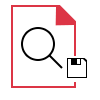
With the help this Outlook OST emails to MSG conversion tool, users can easily move the OST folder data to MSG format without facing any technical issues. While scanning the offline OST file, it provides two scanning options i.e., Quick and Advanced modes. Once the scanning gets completes, a user can save the scanned Outlook OST file to the desired location.
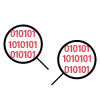
Two Mode Options To Convert OST
This tool is a remarkable application, which works efficiently to export the OST file to MSG file format. Therefore, while adding the OST file, it offers two options i.e., Select File and Search File. Select File option allows to convert single OST file at a time. Whereas, Search File option automatically searches all or selected drive from the system.
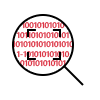
Removes Encryption From OST File
With the help of this OST messages to MSG utility, one can swiftly decrypt and remove S/MIME and OpenPGP encryption that is applied over the OST file. After the file gets converted to the desired format i.e., MSG, PST, EML, HTML. The resultant file will be decrypted, which can be accessed without certificates and private key password.

Apply Date-Based Email Filter
A user can make use of Date filter option to convert a selective set of emails by specifying the date range. This will allow users to export the required data instead of converting the entire emails from an Offline OST file. To perform the same, simply specify the date in “to” and “from” fields. By this, users will get the resultant converted files using OST file to MSG converter software.
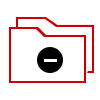
Option To Exclude Empty Folders
The Outlook OST to MSG coverter tool is programmed in such a way that users can reliably perform the conversion process without any technical dubieties. Therefore, it provides the option to eliminate empty folders within the OST file using “Don’t Export Empty Folder” option. To avail this option, one needs to uncheck Maintain Folder hierarchy. By this, users will receive the resultant MSG file without any empty folders.
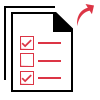
Convert Selective Mailbox Item
This OST to MSG conversion tool is a highly equipped software packed with impeccable features. Thus, it allows to export the required data items to the MSG, EML, PST, HTML, PDF format. For that, a user needs to simply select the data items to be exported. This feature is available in “Categories” field under Advanced Settings option.

Preserves Folder Hierarchy
During the conversion process, the OST file emails to MSG converter tool provides the option to Maintain the folder structure. To do the same, mark the checkbox corresponding to “Maintain Folder Hierarchy”. By this, users will receive a resultant file with maintain folder structure as that of the source format. This efficient converter tool ensures to maintain the originality of the folder structure.
Trial Limitations
Limitations
Free Demo version of OST to MSG Conversion Tool permits to export 25 items from each folder.
System Specifications
Hard Disk Space
100 MB of free hard disk space
RAM
500 MB of RAM (2 GB is recommended)
Processor
1GHz processor (2.4 GHz is recommended)
Pre-Requisites
Supported Editions
FAQs
![]()
![]()
![]()
![]()
![]()
![]()
![]()
![]()
![]()
![]()
![]()
![]()
![]()
![]()
![]()
Electronic Delivery
![]()
![]()
![]()
![]()
![]()
![]()
Complete Overview of Software to Convert OST Files to MSG
| Features | DEMO Version | FULL Version |
|---|---|---|
| Add One or Multiple OST Files | ||
| Choose Files Using Selected/All Drive | ||
| Dual Scan Modes: Quick & Advance | ||
| View Emails with Attachments | ||
| Decrypt Files: SMIME & OpenPGP | ||
| Restore Deleted Emails | ||
| Apply Date Filtering Feature | ||
| Compatible with Windows 10, 8, 7 & Other Versions | ||
| Exports OST to MSG Format | 25 Items/Folder | |
| Cost | FREE | $49 |
Frequently Asked Questions
Perform following 6 steps to convert OST to MSG:
What Customers Are Saying