Free Live Demo: PCVITA OST to MBOX Converter Software Fully Secured Download Version
Expert rating for this software to convert OST files into MBOX format
The software to convert OST to MBOX provides an option to export data completely during OST to MBOX conversion. All the data including calenders, contacts, tasks, etc are exported. This is a standalone migrator tool which doesn't require any other tool to accompany it. All the data is converted entirely.
Important Features of Software for OST to MBOX Conversion
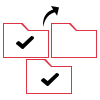
The application convert .ost file to MBOX files including items of Inbox, Sent Items, Drafts, Public folder and all the other mailbox folders of OST can be turned into MBOX with the help of this tool. Besides, the utility can export all OST file email attachments to MBOX in their original format.

Once an OST file is added to this application, it scans the entire file. Then it shows all the folders in hierarchical form. Users can select any file to see its full item list along with the complete meta data. It also allow users to preview the contents of each email individually upon selection.
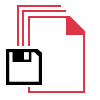
The OST to MBOX Converter software provides an option to choose the destination location for the MBOX file. Users can select any convenient location (including Network and external drive) and the tool will save it there. For this program to function in a certain system, connection to Microsoft Exchange Server is not required.
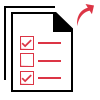
The converter tool for OST to MBOX renders complete support for selective or partial data item export. Users can select only the necessary emails from the preview panel after having a closer look at them. After the selection has been made, the tool will convert only the chosen emails files into MBOX file.

Open OST in Different Email Clients
This software let users convert files to MBOX format. Later, this converted file can be opened in any MBOX supported email clients like Mozilla Thunderbird, Eudora Mail, Netscape Mail, PocoMail, Entourage, The Bat Mail, etc. This tool also let users convert OST to Apple Mail to open it on Mac platform.
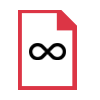
No File Size Limitation
MS Outlook OST files can be of various size. No matter what is the size of OST file, this application can convert all of its emails items and attachments in MBOX file format. However, if you have a really large OST file, the application will take more time to convert that file for the obvious reason.
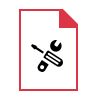
Process Corrupt OST File
If you have corrupt or damaged or inaccessible OST file with you that needs to be exported, do not worry. This application can also operate on corrupt OST files and convert them into MBOX format. The program supports all Windows OS versions including Windows 10, Windows 7, and Windows 8.1.
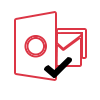
Support All OST Files
This data conversion software is compatible with OST file created in all MS Outlook versions, including 2019, 2016, 2013 and all other lower versions. So, whether you have ANSI OST file or Unicode OST file, it does not matter. The tool will convert your file into the MBOX format without any trouble.
Trial Limitations
Limitations
Demo version of OST to MBOX Converter Software allow to export 25 items from each folder.
System Specifications
Hard Disk Space
5 MB of free hard disk space
RAM
512 MB of RAM (1 GB is recommended)
Processor
1GHz processor (2.4 GHz is recommended)
Operating System
Windows 2000, 2003, 2008, Vista, Windows 7/8/8.1, 2008/2012 , Windows 10 (32-bit & 64-bit)
FAQs
![]()
![]()
![]()
![]()
![]()
![]()
![]()
![]()
Electronic Delivery
![]()
![]()
![]()
![]()
![]()
![]()
Complete Overview of Software to Convert OST Files to MBOX
| Features | DEMO Version | FULL Version |
|---|---|---|
| Add on OST Files at once | ||
| Displays Data of OST Files in Preview Panel | ||
| Preview Emails with Attachments & Export | ||
| Option to Apply Naming Conventions to Save Files | ||
| Maintains Folder Hierarchy of Converted Files | ||
| Apply Date Range Filter for Chosen File Conversion | ||
| Supports Windows 11, 10, 8, 7 & Other Versions | ||
| Converts OST to MBOX File Format | 25 Items/Folder | |
| Convert OST Files into Multiple File Format | 25 Items/Folder | |
| Cost | FREE | $49 |
Frequently Asked Questions
Steps to Convert OST to MBOX Format:
What Customers Are Saying