Free Live Demo: PCVITA Outlook to Office 365 Migration Tool - Fully Secured Download Version
| Email Messages | During the import process all email messages with specific date range, signature, priority, inline messages will be maintained. |
| Email Attachments | All emails with attachments i.e files and documents will be migrated. |
| Supported Attachment Types: |
|
| Folders | Inbox, Sent Items, Outbox, Deleted Items, Drafts, Junk mail, RSS Feeds, Calendar, Contacts, Search Folder, Task, Journal, Notes. Note: It will recreate the original file/folder structure. |
| Date Range Filter | This facility keeps date ranges for emails, events(calendars) and tasks intact. |
| Priority & Category | Maintains priority status & Category even after the import process is complete |
| Calendar | It maintains all appointments, recurring appointments & meeting requests (i.e., Daily, Weekly, Monthly, Yearly) of calendar. It also include status, category, location, reminder, start time & date rangers, etc. While migrating Outlook to Office 365 |
| Calendar Attachments | Import Outlook Calendar attachments such as Documents, Files, Business Cards (in VCF), Calendars, Signature & other Items. |
| Calendar Types |
|
| Reminders | Import Outlook settings of Reminder & to-do. |
| Tasks | Migrate task to Office 365 with Start Date, Due Date, Subject, Status, %complete, Priority, Reminder, etc. |
| Task File Attachments | Migrate all documents attachment to tasks. |
| Contacts | Migrate all Outlook calendars including:
|

With the help of this software Admin & User can move Outlook email and other items into Office 365 easily. One can perform Outlook to Office 365 migration by user account or Admin. It helps users to migrate multiple PST file into their own account. And, Admin can migrate multiple PST files into multiple user account simultaneously. Check ‘Is Admin’ button & enter Admin account credentials for Outlook email migration to Office 365 with Admin impersonation.
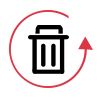
This software provides multiple options to the users for smooth and stress-free migration of Outlook PST file to O365 mailboxes. Using this, user can directly add a PST file by Add File(s) option or upload multiple Outlook PST files from a folder. Another brilliant option is Add CSV, it allows to collect PST file with aid of Office 365 credentials.
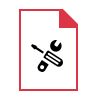
This software allow its users to move email from Outlook file to Office 365 shared mailbox. It requires you to login via O365 Admin account only to perform this operation. Without using Admin credentials option you cannot migrate Outlook Emails to Office 365 shared mailbox.

The exceptional & unique feature of this migration tool is that it allows to migrate multiple Outlook PST files. This software neither pose PST file size restriction nor any limitation on the number of Outlook PST file. It can move outlook pst file in bulk into O365 account at once. Additionally, it can also moves email with attachments and maintains Outlook mailbox attributes during the migration process.
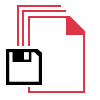
Migrate Complete or Selective Outlook PST Data
Outlook to O365 migration tool helps users in exporting complete or selected data from Outlook PST file. To export selective data, user need to choose categories like emails, calendar, contacts, etc. Within these categories, date range can be chosen to determine the necessary data. For emails, users can also select particular folders for moving Outlook PST file item into their Office 365 accounts.
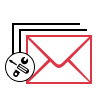
Incremental Import Filter
This software is build in such a way that it allow to perform incremental Import functionality. Using this option user can migrate Outlook emails to Office 365 in easy way. It means, if user has already performed Outlook to Office 365 migration at once, then in next migration, this software will import only new data. This feature helps user to get rid of duplicate emails during migration.
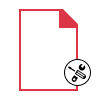
Apart from Outlook Email, this tool provides option to migrate calendar, contacts & tasks. Software also give separate filter option for each category. During migration of items from Outlook data file, it import associated settings & properties to Office 365 mailbox. It is capable to move archived Outlook file into O365 account.
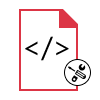
Folder hierarchy is an important factor for Office 365 and this utility makes sure that the hierarchy is maintained properly. Users can enable this option to create a separate folder in O365 mailbox for moving Outlook PST file to Office 365. It helps not only to maintain the folder hierarchy but also to avoid confusion that can be created after Outlook email migration to Office 365.

Option To Skip Unnecessary Folders
Users who are not willing to migrate their Outlook folders like Sent Items and Deleted Items folders, can take the help of an advanced feature of this software. They can check one or both the boxes named Exclude Selected Items and Exclude Sent Items. Thus, their mailbox will remain free from the unnecessary emails after Outlook to Office 365 migration.
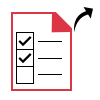
Compatible With Outlook & Windows Versions
Users of all MS Outlook versions including Outlook 2019, 2016, 2013, 2010, 2007, 2003 and other lower version can run this PST to O365 tool. Whether the PST file is Unicode or ANSI, the tool can arrange for a trouble-free migration to connect Outlook account data file into O365 mailbox. The application also supports all Windows Operating system versions including Windows 10 and Windows 7.

Create Migration Report
During the Outlook to Office 365 migration process, users can see the live status of process. When the process is over, users are provided with a complete report containing details about the export process. It includes total item number, number of successful and failed export, user id, etc. Users can save this to any desired location. This CSV file report maybe be helpful in the future time.

No Command Language Required
The best thing of this tool is that it doesn’t requires PowerShell Command to migrate Outlook to Office 365 mailbox. It is a hassle-free approach with simple user interface to perform the migration. Also, it best alternative to Azure Azcopy which requires high level technical knowledge. To use this tool you just need to login via User or Admin credentials and leave rest to the tool. Just perform simple & easy steps to complete migration.
Trial Limitations
Limitations
Demo of migration tool allows to import 25 items per folder form Outlook data file to Office 365 Online.
System Specifications
Hard Disk Space
50 MB of free hard disk space
RAM
Minimum 1 GB RAM is required
Processor
Intel® Pentium 1 GHz processor (x86, x64) or equivalent
Operating System
Windows 7/8/8.1, 2008/2012 , Windows 10 (32-bit & 64-bit)
Application
Pre-Requisites
Supported Editions
Additional Requirements
FAQs
![]()
![]()
![]()
![]()
![]()
![]()
![]()
![]()
![]()
![]()
![]()
![]()
![]()
![]()
![]()
Electronic Delivery
![]()
![]()
![]()
![]()
![]()
![]()
| Features | DEMO Version | FULL Version |
|---|---|---|
| Migrate Multiple Outlook PST Files | ||
| Move Selective Items | ||
| Incremental Import facility | ||
| Exclude Sent or Deleted Items Folder | ||
| Filter for Include Folder & Attach PST folder | ||
| Option to Pause & Resume Migration | ||
| Support Outlook 2019, 2016, 2013, 2010, 2007 | 25 Items / Folder | |
| Cost | FREE | $99 |
Frequently Asked Questions
5 Simple steps to migrate Outlook to Office 365 mailbox are:
What Customers Are Saying