Free Live Demo: PCVITA Exchange EDB Repair Tool - Fully Secured Download Version

Resolve Exchange Mailbox Corruption Issues
Repair Exchange EDB file items without any hassle via EDB Repair tool in case of a dirty shutdown, logical corruption, checksum, database integrity issues. Read More

Exchange Mailbox Failed to Mount
Encountering error code on mounting Exchange Server mailbox is because of the corruption and inconsistent state. With Advance Scan Mode of Exchange Repair utility, one can easily fix dismounted backup file. Read More

Recover Dismounted/Offline EDB Mailboxes
One can repair Exchange mailboxes stored in Dismounted or Offline corrupt EDB file format into Exchange environment of 2019 / 2016 / 2013 / 2010 etc. in an effortless way. Repair EDB file data efficiently without loss. Read More

Retrieve Deleted Exchange Mailbox
One of the major issues faced by Exchange Server users is accidental deletion of vital data. Now, the user can restore Exchange EDB emails, contacts, calendars, etc. using EDB Repair Tool.

Restore Data After Dirty Shutdown
Exchange Server database files are damaged due to Dirty Shutdown. However, users can easily repair and retrieve Exchange Server mailbox data item seamlessly with the help of Exchange EDB Repair Tool. Read More

Eseutil PowerShell Commands Failed
Sometimes, Eseutil utility with Powershell commands is not able to troubleshoot Exchange database corruption. To deal with it, one can make use of Exchange EDB Repair Tool to repair corrupt Exchange data without commands usage. Read more
Corruption Issues In MS Exchange Database
Reasons Which Lead To Exchange EDB Corruption
Corruption in Exchange Database File (EDB) can occur due to multiple reasons such as loss of User mailbox information, inaccessibility of user account, etc. Some of the commonly encountering Exchange Administrator corruption issues while working are given below:
![]()
Jet Engine
Error
![]()
Dirty Shutdown
Error
![]()
Database Mounting
Issue
![]()
Logical Corruption
Issues
Recoverable Items & Exportable Formats
| EDB Mailbox | One can say that MS Exchange Mailbox is a container which stores User data items. User mailbox facilitates contact management, exchanging messages, making of a task list, meeting scheduling, etc. Export Option Associated With Mailboxes:
|
| Mailbox Type | EDB Repair Tool is compatible with all types of User mailboxes in the EDB file. It can repair EDB file with following types of mailboxes. Types of User Mailbox Supported:
|
| Mailbox Items | Exchange EDB database file contains numerous data items such as Emails, Contacts, Tasks, Notes, Calendars, Journals, etc. |
| Email Messages | EDB Repair Tool preserves all the properties associated with email file such as From, Body, Subject, Sent, To, Size, Attachments, CC, BCC. |
| Attachment Details | Capable to preview and save all the types of attachments along with the email messages. Compatible Attachments Types:
|
| Folders Details | Allows previewing folder such as Inbox, Outbox, Deleted Items, Drafts, Sent Items and other folders also. |
| Date Range Filters | One can implement Date Filter to save Exchange mailbox according to a specific date range. |
| Calendar Meta-Details | Retrieve calendars details such as Status, Path, Subject, Reminder, Location, Start Time, End Time, Categories along with attachments. |
| Maintain Order | Sort Calendar according to Full Name, Company Name, File As, Business Fax, Home Phone, Mobile Phone, Categories. |
| Calendar Meta-Details | After the Exchange Mailbox Repair process, all the Address Book contacts are easily viewed in the Contacts section with details such as:
|
| Sort and Preview Contacts | Allows the Exchange user to sort Contacts according to meta details such as Name, Home Phone, Company, Business Fax, Company, Mobile Phone, Categories. |
| Tasks Meta Details | Capable to restore tasks and maintains its attributes such as Subject, Due Date, Status, Categories, Owner Details, Attachments. |
| Attachments | Preview attachments associated with Tasks stored in corrupt EDB file |
| Sort Tasks | The EDB Repair software allows to sort Task according to:
|
| Journals | Repair and Preview Journals associated with Exchange EDB file with all the meta details.
|
| Journals Details | The EDB Repair Tool is capable recover Journals with attributes such as Company, Subject, Category, Entry Type, Attachments, Duration, etc. |
| Notes | EDB File Repair Tool allows to preview recovered Notes details such as Subject, Categories, Created Time, etc. |
| Preview & Sort Notes | One can easily sort the Notes with its attributes such as Subject, Categories, Created Time, etc. |
| PST | Compatible with Microsoft Outlook 2019, 2016, 2013, 2010, 2007, 2003 and all the below versions.
|
| Live Exchange Server | Export repaired EDB database file or selective emails to Live Exchange Server account.
|
| Office 365 | Allows to repair Exchange EDB mailbox from the dismounted EDB file to Office 365 account directly
|
| MBOX | Resultant MBOX file is compatible with numerous email clients such as Eudora, Thunderbird, Apple Mail, PowerMail, Google Takeout, Spicebird, Opera Mail, SeaMonkey, Entourage, Postbox, Claws Mail, etc.
|
| Export Exchange EDB healthy data into Portable Document File (PDF) which is supported by Web Browser, Adobe Acrobat, etc. Advanced Settings with EDB to PDF conversion:
|
|
| MSG | Export EDB file mailbox data into Mail messages files (MSG). Resultant MSG file is supported by all the available versions of MS Outlook such as Outlook 2019/2016/2013/2010 and all the below versions. |
| EML | An output EML file is supported by different email clients such as Outlook Express, Thunderbird, Windows Live Mail, Entourage, Zoho Mail, Roundcube, SeaMonkey, Zarafa, etc.
|
| HTML | Save EDB emails, contacts, tasks, calendars, notes, journals, etc. into HTML format The output HTML file is compatible with any web browser, Microsoft Edge and any text editor. |
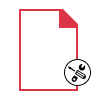
EDB repair tool facilitates a user to repair EDB file in Exchange 2013 and other versions. The mailboxes from Offline as well as dismounted EDB files can also be repaired and extracted. Users can view emails along with other data items like contacts, calendars, notes, journals, tasks from each Exchange EDB mailbox. Also, deleted emails can be recovered.
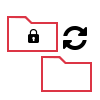
The Exchange 2010 EDB Repair software extracts and retrieve public folder of the Exchange Server. Moreover, the private folder can also be repaired using this utility. The priv.edb and pub.edb Exchange server mailbox can get back in the healthy state without the loss of a single bit of data.
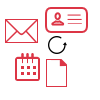
Recover Deleted Exchange Mailbox Items
With Exchange EDB Repair Tool, one can also repair and retrieve deleted mailbox items from Exchange EDB file. The Exchange Repair software is capable to restore deleted data such as emails, contacts, tasks, calendars, notes from corrupt EDB files. It can also repair corrupt EDB file without any data loss in few simple steps.
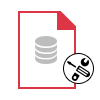
EDB File Repair Tool enables a user to fetch data from EDB file, even when the Exchange Server is not in working state. Hence, end users are independent of the unavailability of the Exchange Server. The Exchange 2010 Database Repair tool demands connectivity of Exchange Server only in the case when the retrieved data is directly migrated to Live Exchange Server.
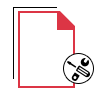
In Exchange 2003 and lower version, media data such as audio, videos, images, etc. was stored in STM file and mailbox data was present in the EDB file. The users who are still working with Exchange 2003 and lower versions can make use of EDB Repair Tool to recover data from EDB file and the associated STM file.
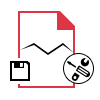
Once the Exchange mailbox file has been repaired, the resultant robust EDB file can be stored in the PST file format. The Exchange EDB Repair tool will save the healthy file in the UNICODE PST format. All the data elements can be saved such as emails, contacts, tasks, calendars, notes, journals, etc.
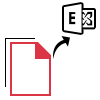
EDB Files to Live Exchange Server
One can directly move repaired EDB file data in Live Exchange Server mailboxes. To carry out the migration process, the user needs to enter the details for validation and select the appropriate Exchange version. The EDB Repair Tool also allows the user to export selective data to Live Exchange Server without any hassle.
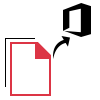
Export EDB Files to Office 365
The software permits the Exchange user to move multiple Exchange mailboxes to Office 365 account at once with CSV option. The user can migrate mailboxes from Exchange to Office 365 via With Impersonation or Without Impersonation option. With mapping option Exchange Mailbox Repair Tool, one can transfer Exchange mailboxes to respective MS Office 365 user account.
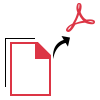
Export EDB Files to HTML / PDF
With Exchange EDB Repair Tool, one can repair corrupt Exchange mailbox data and export it into multiple file formats. One can also save EDB files into HTML and PDF file formats. The tool also provides Advanced Settings such as Page Layout, Bates Number, etc. while exporting Exchange files into PDF format.
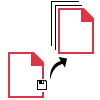
Convert EDB to PST, EML, MSG, MBOX
The software can repair corrupt EDB file and user can save healthy Exchange mailbox data into EML or MSG file format. After you repair EDB file using this application, one can save Exchange EDB file data items into PST, EML, MSG, MBOX file format as per user requirements.
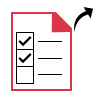
Export Selective Mailbox / Folder
The user can check / uncheck the desired Exchange mailboxes or any folder to export to Office 365 / HTML / Outlook etc. file formats. On the other hand, to save the recovered EDB data at once, one can opt for batch Rxport option. The batch export permits the user to move the repaired Exchange files to Office 365, Outlook, etc.
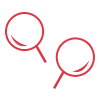
Two Different Scanning Mode
To repair Exchange EDB file, there are 2 different modes available; Quick and Advance scanning mode to repair EDB file. In the case of nominal corruption, users can use the Quick mode. However, for a severely corrupted EDB mailbox, users can use advanced scanning mode to bring the EDB file back to the healthy state. There is no limitation on the size of EDB file.

Auto Search Feature
The Exchange EDB Repair Tool also provides automated search option to search for random EDB files saved in local drives. The software is capable to provide a preview of all EDB files stored in Folder and Sub-Folder of selected drives. The user does not have to manually locate offline EDB files present on the machine after implementing an auto search feature.
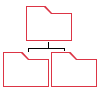
Folder Structure is Retained
While repairing Exchange mailbox 2013, the EDB Repair utility ensures that the structure of the folder and its nested folder is not disturbed. The email attachment files and meta property are kept intact at the time of fixing corruption and other relevant issues in the EDB file. It is a multi-utility program to repair corrupt EDB file and then, save it to other formats.
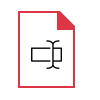
Number of Ways to Name a File
If users want to store their healthy file in different file formats, they can do that with the help of this Exchange 2010 EDB Repair tool. It can be done by expanding the menu of Advanced settings. There are seven different patterns available for saving the resultant file in the desired format.

Option to Switch Screen Mode
Exchange Mailbox Repair Tool fixes corrupt EDB file Exchange 2003 without any problems. It also offers two different view screen i.e. Horizontal and Vertical. By default, the data is displayed on the horizontal screen. This allows users to view repaired corrupt EDB file items easily in software panel.
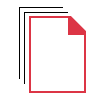
Fetches All the Attachments
Exchange EDB Repair Tool retrieves emails from the Exchange mailbox and all the corresponding attachments of any file type like images, documents, etc. The tool to repair corrupt Exchange mailbox will move the attachments present within HTML body and other attachment files like messages, documents, etc.

Date & Time-Based Filter
TThe Exchange EDB Repair Tool can save repaired EDB files selectively by applying Date/Time-based filter. One can select the Exchange file according to a particular date-range and export them into EML / MSG / MBOX / HTML / PST / PDF file formats.
Trial Limitations
Limitations
Repair EDB file in Demo Version & it previews whole repaired Exchage EDB file data. But it only allows to convert 25 items per folder from recovered Exchange EDB mailbox to Live Exchange Server Mailbox, Office 365, PST, PDF, MBOX, EML, MSG, HTML.
System Specifications
Hard Disk Space
100 MB of free hard disk space
RAM
Minimum 2 GB RAM is required
Processor
Intel® Pentium 1 GHz processor (x86, x64) or equivalent
Application
Pre-Requisites
Supported Editions
Additional Requirements
FAQs
![]()
![]()
![]()
![]()
![]()
![]()
![]()
![]()
![]()
![]()
![]()
![]()
![]()
![]()
![]()
Electronic Delivery
![]()
![]()
![]()
![]()
![]()
![]()
| Features | DEMO Version | FULL Version |
|---|---|---|
| Search & Add EDB / STM File | ||
| Dual Scanning Mode (Quick & Advanced) | ||
| Preview EDB Emails with Attachment | ||
| Retrieve Deleted Exchange EDB Items | ||
| Windows 10 & All Other Previous Windows Version Supported | ||
| Repair Exchange EDB File | ||
| Recover Exchange Database Mailbox | ||
| Divide large PST File | ||
| Export to PST, PDF, EML, MSG, HTML, MBOX | Export 25 Items / Folder | |
| Export to Office 365 & Live Exchange Server | Export 25 Items / Folder | |
| Cost | FREE | $299 |
Frequently Asked Questions
The working of the software is discussed below in brief: