Free Live Demo: PCVITA MSG Converter Software - Fully Secured Download Version
The MSG Converter wizard for Windows & Mac provides users with five wonderful options to save file on the local machine and access it on another application:
Main Features of Software for Outlook MSG File Conversion Process
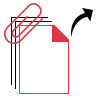
This MSG file converter wizard for Mac is capable of converting the attachments of the Outlook MSG files. During the conversion process, the message header and the metadata of the files such as CC, BCC, signature are not altered. The original properties of the attachments are preserved when one converts the Outlook Message files.

While converting Outlook MSG files into other formats, users can convert them in bulk. Multiple files can be exported at once by selecting the entire folder that contains the MSG files. The users can also export few selective files by manually choosing as many files as they wish to convert.

Maintains Folder Hierarchy
The MSG converter software maintains the folder hierarchy of the files after converting them. The arrangement of the files in the folder after being converted remains the same. This feature makes it easier for the users to search for their respective files in the destination folder.

Apply Naming Conventions
The MSG converter wizard facilitates its users to apply any of the various naming formats available for EML, PDF & HTML file formats. They can either name their files as Subject, Subject + Date (DD-MM-YYYY), From + Subject + Date (YYYY-MM-DD), Date + Subject (YYYY-MM-DD), Date + From + Subject, etc.

Dual Switch View Mode
This software provides the option to display the user's MSG files in two different views i.e. Horizontal view & Vertical view under Switch View option. This enables the users to display their files in any of the view modes available as per their convenience.

Date Range Filter Option
The MSG file converter tool has a date filtering feature which converts MSG files within a specific time period. The user needs to enter the dates in the "From" and "To" fields. The software will now pick the files within that time duration and convert only those files.
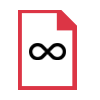
Export MSG Files of Any Size
Using this MSG files converter tool, the users can export files of any size. There are no limitations applied on the size of the files that can be converted using this software. In addition to that, the users can convert multiple Outlook Messages to PDF format with complete accuracy.

Supports Windows & Mac
This MSG file conversion tool is compatible with Windows 10 and various other versions of Windows operating system. Also, the tool works absolutely fine on all the latest and prior versions of Mac OS. This tool provides an export report which displays the success and failure count of the MSG files during the conversion process.

Use Preview Panel to view MSG Files
The MSG converter wizard renders a feature to display the contents of the MSG files in the preview panel in multiple modes. There are eight view modes available like Hex view, Normal mail view, Attachment, Properties, RTF view, HTML view, Message header & MIME view.
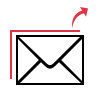
Converts Files Without Corruption
The MSG converter wizard exports MSG files to various other formats in a healthy manner without corrupting them. Not even a single bit of information is lost during the conversion process. The entire process takes place in a minimal time with ease.
Software Download
Trial Limitations
Limitations
Demo version of MSG File converter software allows to export 10 items from each folder.
System Specifications
(Windows)
Hard Disk Space
Minimum 100 MB of free hard disk space
RAM
4 GB is recommended
Processor
Intel® Core™ 2 Duo CPU E4600 @ 2.40GHz 2.39GHz
(Mac)
Hard Disk Space
100 MB of free hard disk space required
RAM
4 GB is recommended
Processor
2.4 GHz is recommended
Application
Pre-Requisites
(Windows)
(Mac)
Supported Editions
(Windows)
(Mac)
Product Guides
FAQs
![]()
![]()
![]()
![]()
![]()
![]()
![]()
![]()
![]()
![]()
![]()
![]()
![]()
![]()
![]()
Electronic Delivery
![]()
![]()
![]()
![]()
![]()
![]()
Complete Overview of Outlook MSG Conversion Tool for Mac and Windows
| Features | DEMO Version | FULL Version |
|---|---|---|
| Add multiple MSG Files at once | ||
| Display MSG Files Content in Preview Panel | ||
| Preview Emails with Attachments & Convert | ||
| Apply Naming Conventions to Save Files | ||
| Retains Folder Hierarchy of Converted Files | ||
| Apply Date Filter for Selected File Conversion | ||
| Supports Windows & Mac Versions | ||
| Exports MSG File to Other Formats | 10 Items/Folder | |
| Cost | FREE | $39 |
Frequently Asked Questions