A Trusted Software for Complete Google Workspace Data Backup.
Free Live Demo: PCVITA Google Workspace Backup Tool - Fully Secured Download Version
Expert Rating for Software to Backup Google Workspace Account
Important Features of Software to Backup Google Workspace Email
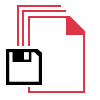
By using this software, the administrator can save and import GSuite email to Outlook file formats. Additionally, the backup process takes place smoothly and there are no data loss issues associated with the tool.
Application allows the user to set a date range to backup the data. The user has to provide a specific date range in "From" to "To" fields & the software will backup all the emails and other items according to it. This helps the user to create the backup Google Workspace account data as per his/her requirements.
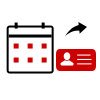
Google Workspace backup software is also capable to export G Suite calendars to Outlook. The software is designed with the user-friendly interface which makes easy for all the users to work with it.
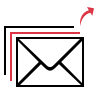
Software provides both backup and restore facility to its users. You can easily import PST files to G Suite without any issues. It will transfer all the emails, contacts, and calendars into Google account simultaneously.

Once a cycle of backup is completed, the software provides multiple advanced options to backup Google Workspace data. These options are as follows:
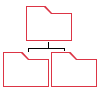
During the backup process, Google Google Workspace Backup Tool provides three options to fetch user accounts:
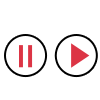
For user convenience, even the UI of the software has been optimized. A prime example od this is the option to switch between the 'Tile View' and 'List View'.

After the completion of the backup process, the software generates backup progress reports with progress status.

The Google Workspace backup solutions is capable of saving user account's data batch-wise. It provides a maximum of 5 accounts to process and backup concurrently.
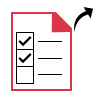
This software allows the administrator to prioritize particular user accounts for backup. The proritized ids are processed first followed by the other Google ids.
Free Demo Version of The Tool to Backup Google Workspace Data
Trial Limitations
Limitations
Demo version of Google Workspace Backup software allows to archive categories (emails, contacts, calendars & documents) of 2 Google Workspace accounts.
System Specifications
Hard Disk Space
Around 500 MB for installation & tool requires atleast 5 GB of free space to store data
RAM
Minimum 8 GB of RAM is recommended
Processor
Minimum 8 core Processor 2.3 GHz Processor
Application Pre-Requisites
Supported Editions
Microsoft Windows ‐ Windows 10/11 64 bit, Windows Server 2012 & 2016.
FAQs
![]()
![]()
![]()
![]()
![]()
![]()
![]()
![]()
Electronic Delivery
![]()
![]()
![]()
![]()
![]()
![]()
Complete Overview of Tool to Backup Google Workspace Data
| Features | DEMO Version | FULL Version |
|---|---|---|
| Backup Multiple Google Workspace Accounts | ||
| Fetch users / Import via CSV | ||
| Also save Docs, Contacts, Calendars | ||
| Supports Windows 10/11 | ||
| Apply Date=Range Filters | ||
| Set Priority | ||
| Save Documents in Standard Format | ||
| Save Google Workspace Data | Backup 2 Accounts | |
| Cost | FREE | $5 Per User [Min. 5 user licenses] |
Frequently Asked Questions
What Customers Are Saying